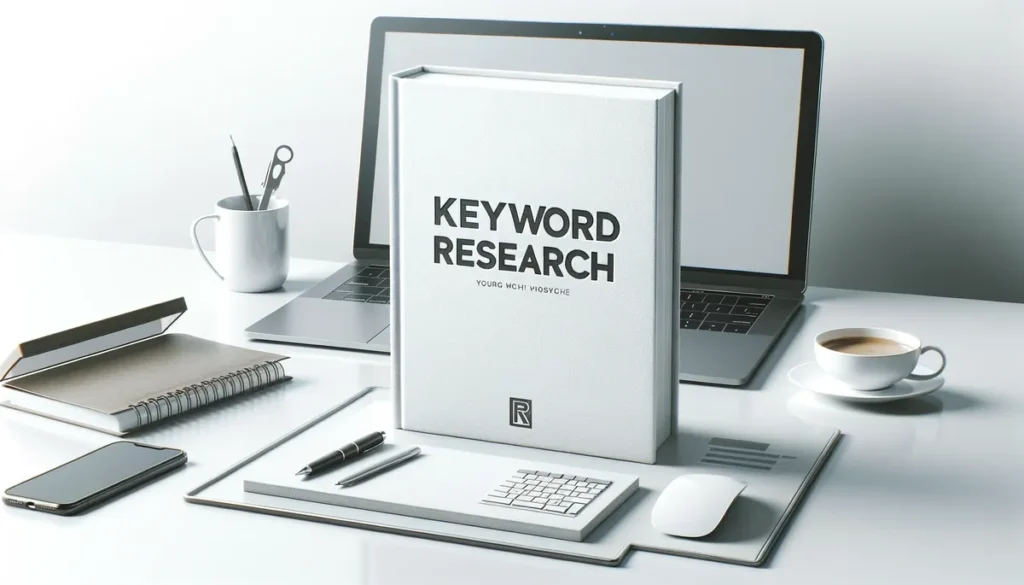Having a strong content strategy is crucial. Content is the backbone of your marketing efforts, helping you attract, engage, and retain customers. But even the best strategies need the right tools to succeed. Without the right tools, you might struggle to create, manage, and analyze your content effectively.
The right tools can help you streamline your processes, improve efficiency, and ensure consistency in your content. They can also help you understand what’s working and what’s not, allowing you to make data-driven decisions.
In this article, we’ll explore the top tools to enhance your SaaS content strategy, covering everything from content creation to distribution and analysis.
The Role of Tools in SaaS Content Strategy
Tools play a big role in making your content strategy successful. They help you work faster, stay organized, and keep your content consistent. Let’s look at how tools can help:
- Streamlining Processes: Tools can save you time by automating repetitive tasks. For example, a content management system (CMS) can automate the scheduling and publishing of your blog posts. Social media management tools can schedule posts across multiple platforms.
- Improving Efficiency: Efficiency is key in the SaaS industry. Tools like Grammarly can quickly fix grammar mistakes, and Canva can help you create professional graphics easily. These tools speed up your work and ensure high-quality output.
- Ensuring Consistency: Consistency is crucial for building a strong brand. Tools like editorial calendars and project management software help you keep track of your content schedule. This ensures all team members are on the same page and your content is consistent.
15 Essential Tools for Enhancing Your SaaS Content Strategy
To build an effective SaaS content strategy, you need the right tools. These tools help with everything from content creation to distribution and analysis. Here are the top tools to enhance your SaaS content strategy:
1. Content Creation Tools
a. Grammarly
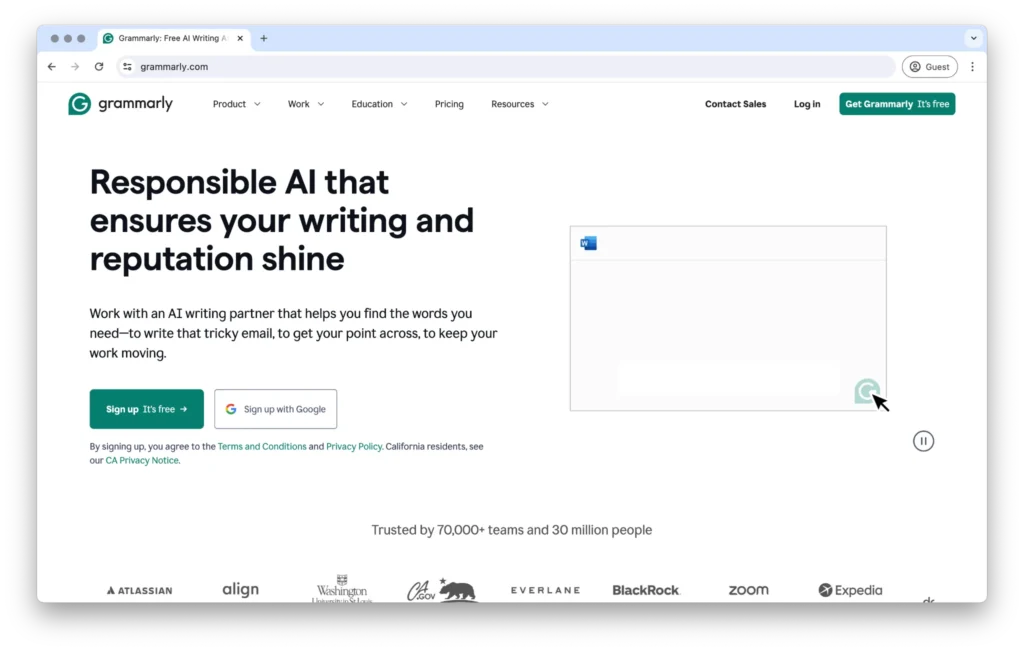
Source: grammarly.com
Overview: Grammarly is a writing assistant that helps you check grammar, spelling, and punctuation. It also offers style and tone suggestions.
- Features:
- Real-time grammar and spell check.
- Style and tone suggestions.
- Plagiarism detection.
- Integration with various platforms (Google Docs, Word, browser extensions).
- Benefits: Ensures your content is clear, correct, and professional, which helps maintain a high standard of quality.
b. Canva
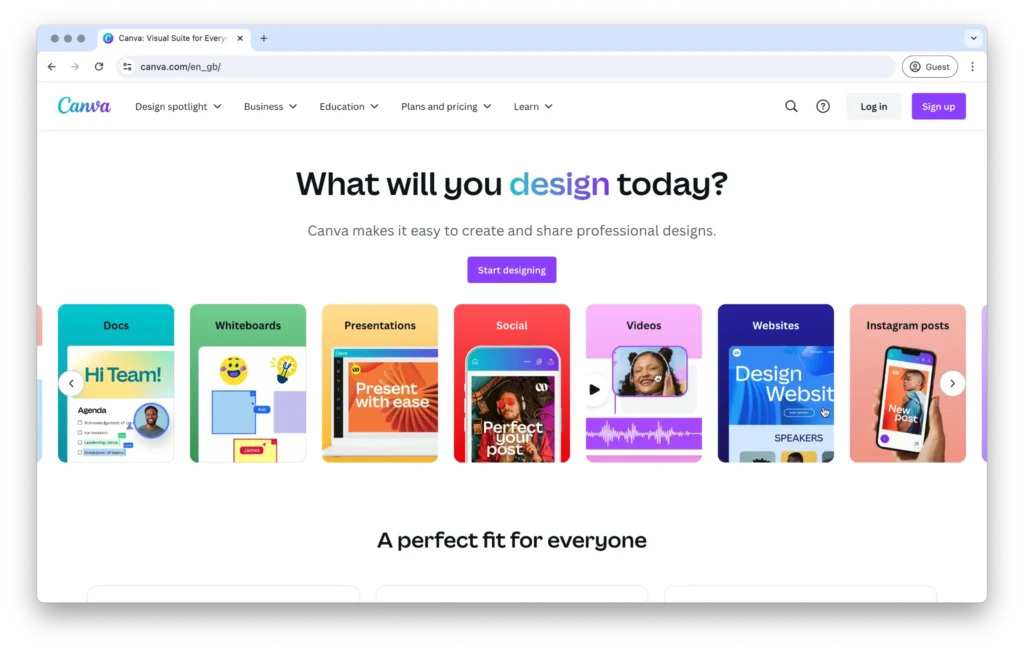
Source: canva.com
Overview: Canva is a graphic design tool that’s perfect for creating visuals for your content.
- Features:
- Drag-and-drop interface.
- Thousands of templates for social media posts, blog graphics, infographics, and more.
- Access to millions of photos, icons, and fonts.
- Collaboration features for team design work.
- Benefits: Enables you to create professional-looking graphics without needing advanced design skills, making your content more visually appealing.
c. Google Docs
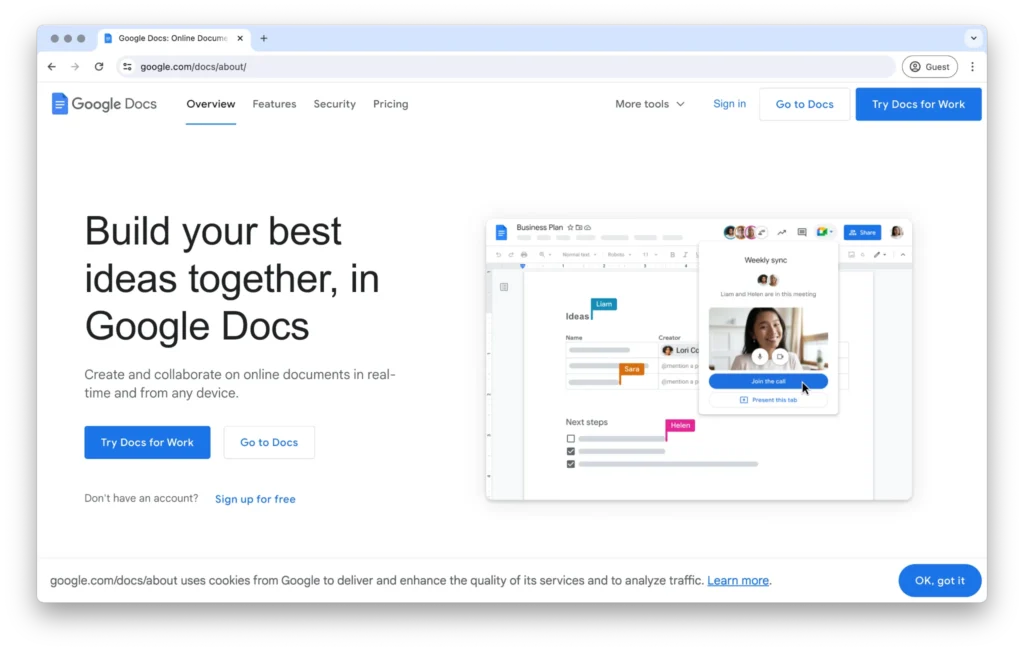
Source: google.com/docs
Overview: Google Docs is a cloud-based word processor ideal for collaborative writing and editing.
- Features:
- Real-time collaboration with multiple users.
- Commenting and suggestion tools for feedback.
- Integration with other Google Workspace tools (Sheets, Slides, Drive).
- Offline mode for editing without an internet connection.
- Benefits: Facilitates easy collaboration and feedback, ensuring smooth content creation processes within teams.
2. SEO Tools
a. Ahrefs
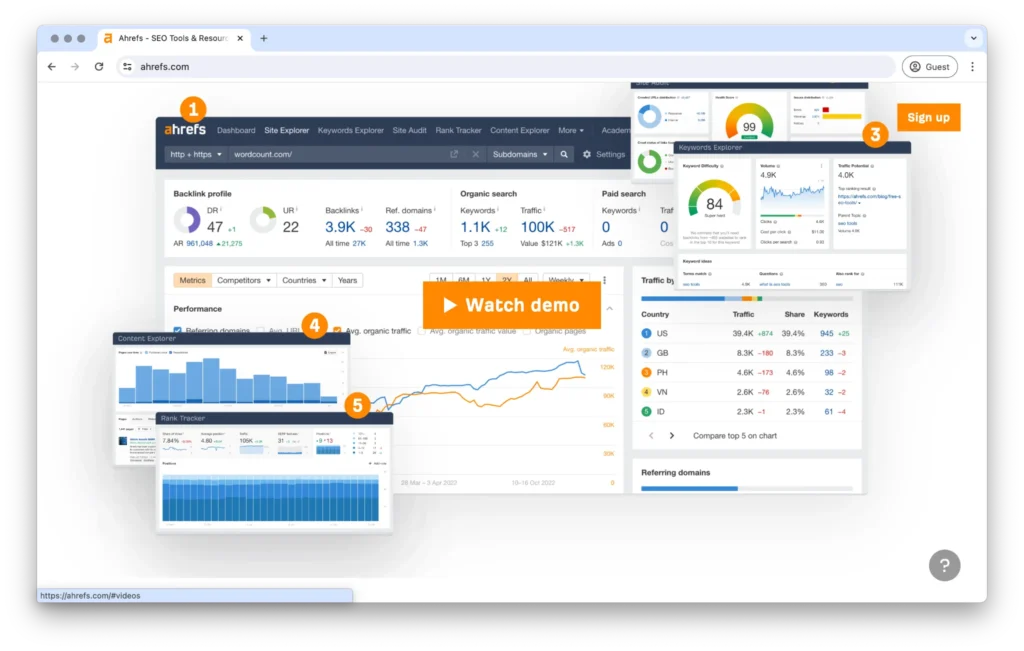
Source: ahrefs.com
Overview: Ahrefs is an SEO tool that helps you with keyword research, backlink analysis, and competitive analysis.
- Features:
- Comprehensive keyword research tool.
- Backlink analysis and tracking.
- Site audit tool to identify SEO issues.
- Competitive analysis to track competitors’ rankings and strategies.
- Benefits: Provides detailed insights into your website’s SEO performance, helping you improve search rankings and drive organic traffic.
b. SEMrush
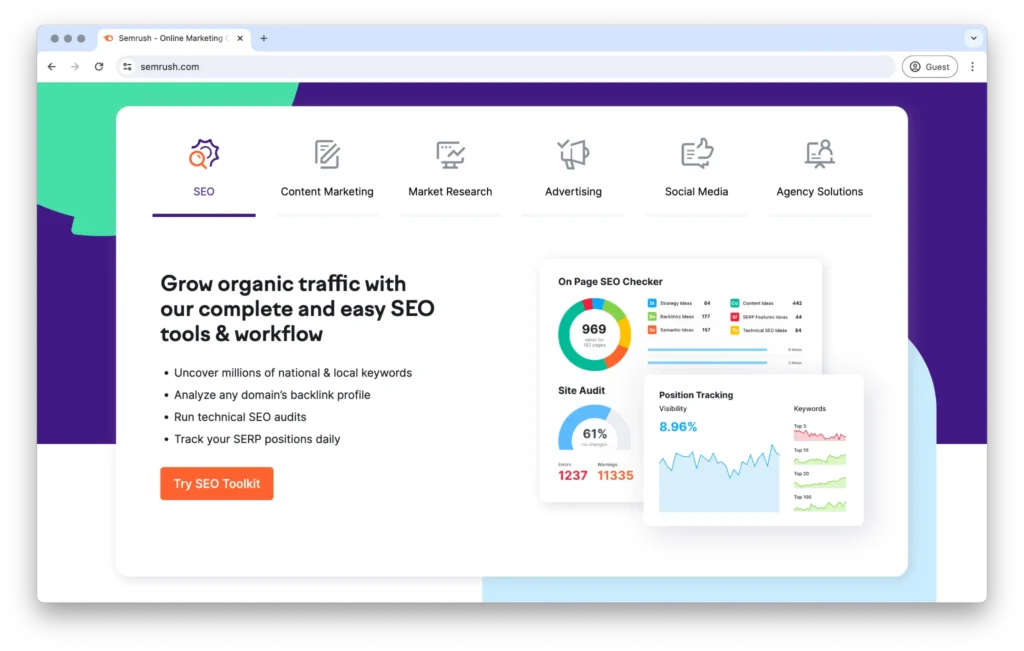
Source: semrush.com
Overview: SEMrush is another powerful SEO tool offering features like keyword research, site audits, and competitor analysis.
- Features:
- Keyword research and tracking.
- Site audit tool for SEO health checks.
- Competitor analysis and benchmarking.
- Content marketing toolkit for topic research and SEO writing.
- Benefits: Helps optimize your content for search engines, stay ahead of competitors, and refine your SEO strategy.
c. Moz
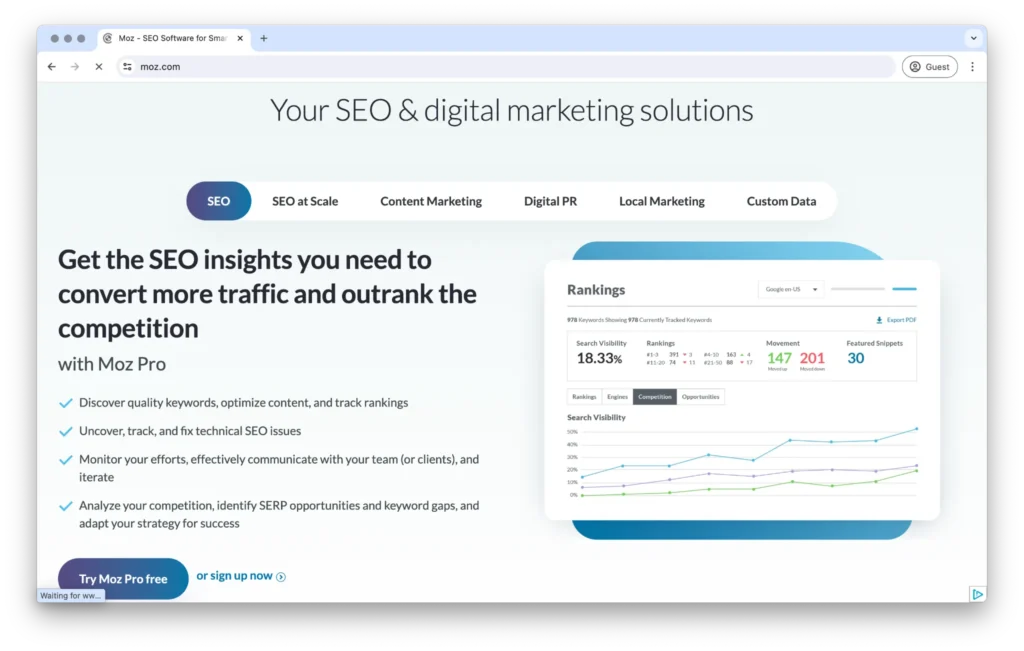
Source: moz.com
Overview: Moz offers a suite of SEO tools, including keyword research, link building, and site audits.
- Features:
- Keyword Explorer for finding and prioritizing keywords.
- Link Explorer for backlink research and analysis.
- On-page optimization tools.
- Site audits to detect SEO issues.
- Benefits: Provides a comprehensive set of tools to improve your website’s search engine performance and visibility.
3. Content Management Systems (CMS)
a. WordPress
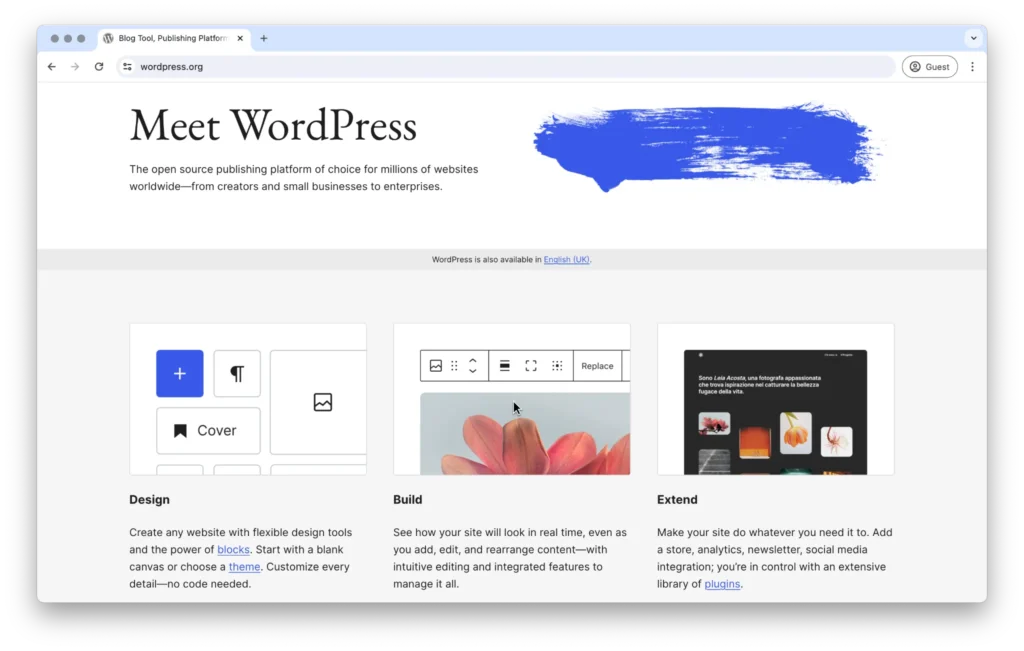
Source: wordpress.org
Overview: WordPress is a popular CMS that powers millions of websites. It’s flexible, easy to use, and offers a wide range of plugins and themes.
- Features:
- User-friendly interface.
- Extensive library of themes and plugins.
- SEO-friendly structure.
- Built-in blogging platform.
- Benefits: Helps you manage your content efficiently and customize your website to fit your brand, making it easier to maintain and update your site.
b. HubSpot
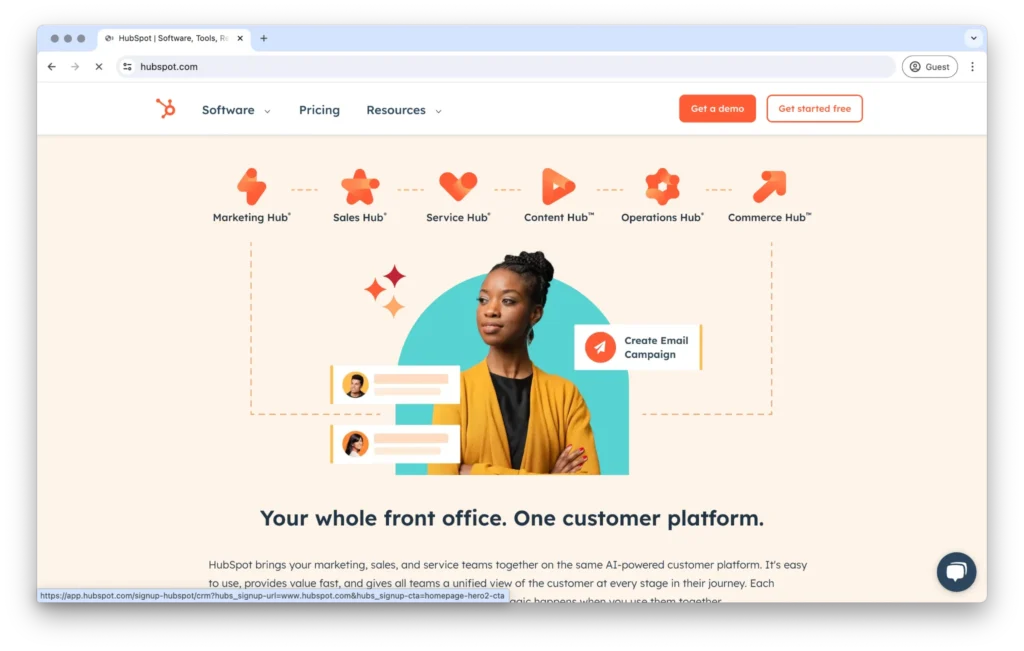
Source: hubspot.com
Overview: HubSpot is a comprehensive CMS that integrates with its marketing, sales, and service tools.
- Features:
- Content creation and management tools.
- SEO recommendations and analysis.
- Integrated marketing tools (email, social media, analytics).
- Personalization features for targeted content.
- Benefits: Provides an all-in-one solution for creating, managing, and optimizing content, with integrated tools for tracking performance and driving engagement.
c. Contentful
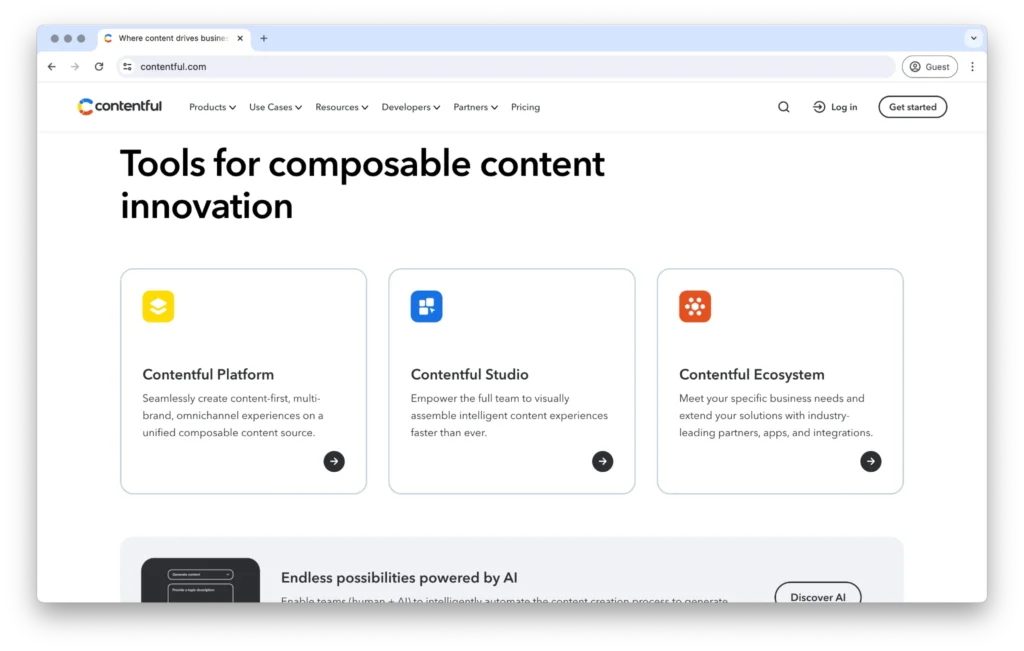
Source: contentful.com
Overview: Contentful is a headless CMS that allows you to manage and deliver content across multiple platforms.
- Features:
- API-first architecture for flexibility.
- Multi-channel content delivery.
- Content modeling for structured content.
- Integration with various tools and services.
- Benefits: Ideal for managing complex content strategies and delivering content seamlessly across different platforms.
4. Social Media Management Tools
a. Hootsuite
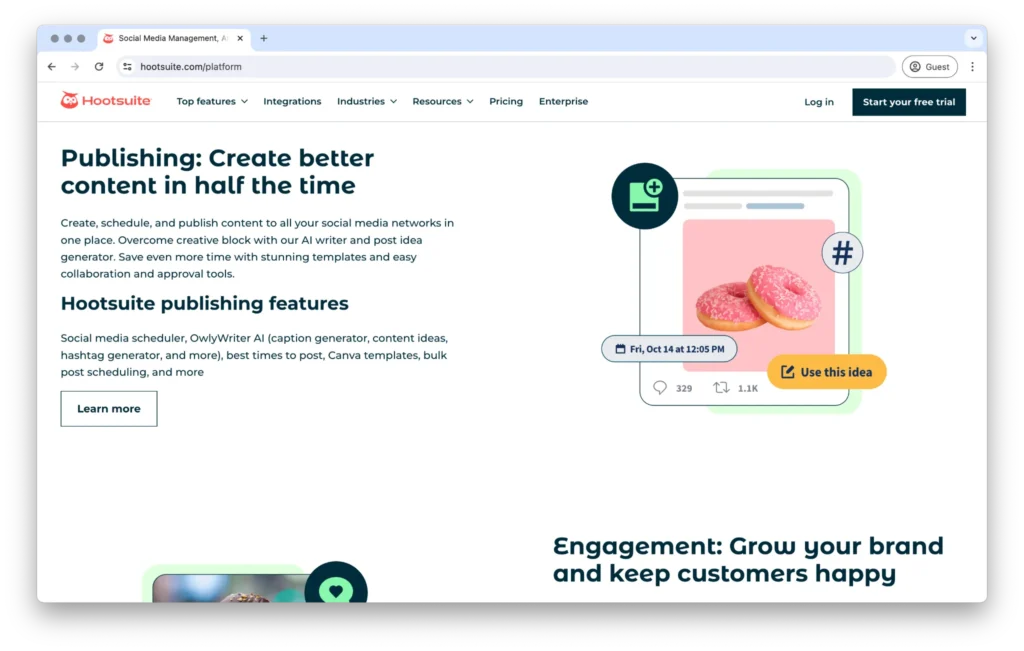
Source: hootsuite.com
Overview: Hootsuite helps you manage your social media accounts from one dashboard.
- Features:
- Scheduling and publishing across multiple platforms.
- Social media monitoring and engagement tools.
- Analytics and reporting features.
- Team collaboration and assignment tools.
- Benefits: Makes it easier to maintain a consistent social media presence and engage with your audience effectively.
b. Buffer
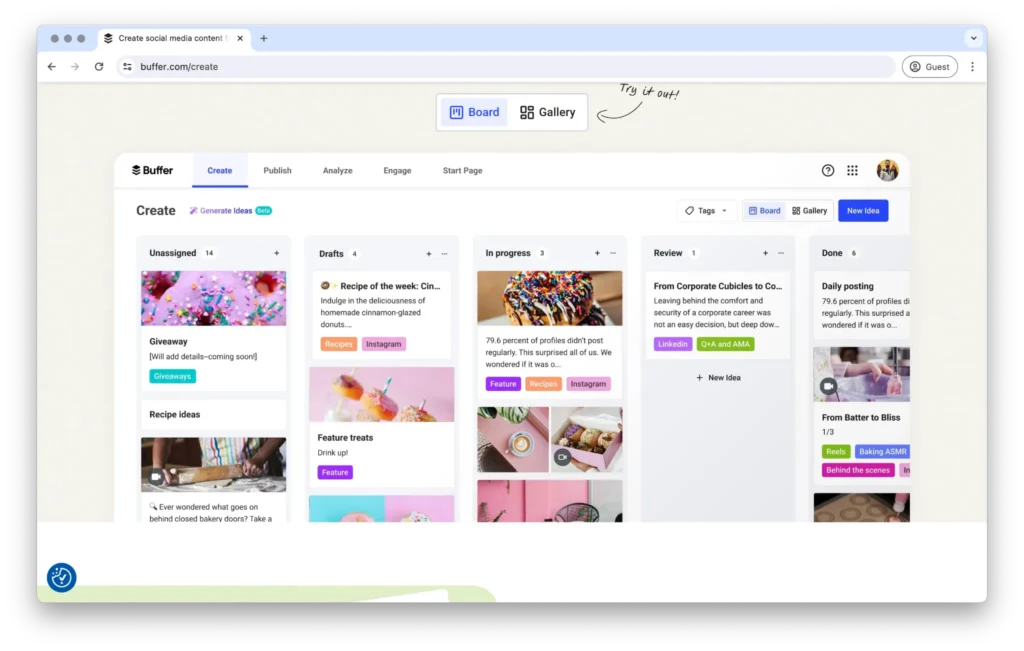
Source: buffer.com
Overview: Buffer is a social media management tool that allows you to schedule posts and track their performance.
- Features:
- Post scheduling and publishing.
- Social media analytics and reporting.
- Content calendar for planning.
- Team collaboration features.
- Benefits: Helps you plan and manage your social media content, ensuring regular posting and better engagement.
c. Sprout Social
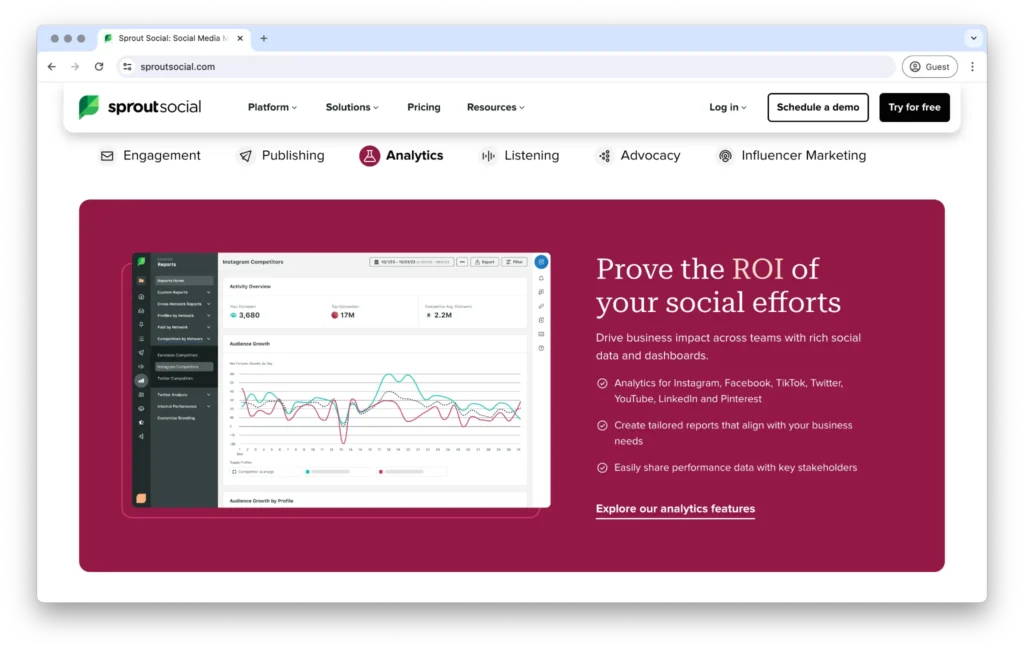
Source: sproutsocial.com
Overview: Sprout Social offers robust social media management features, including scheduling, monitoring, and reporting.
- Features:
- Social media scheduling and publishing.
- Social listening and engagement tools.
- Detailed analytics and reporting.
- Collaboration and workflow management.
- Benefits: Helps you connect with your audience, track social media performance, and improve your social media strategy.
5. Analytics and Reporting Tools
a. Google Analytics
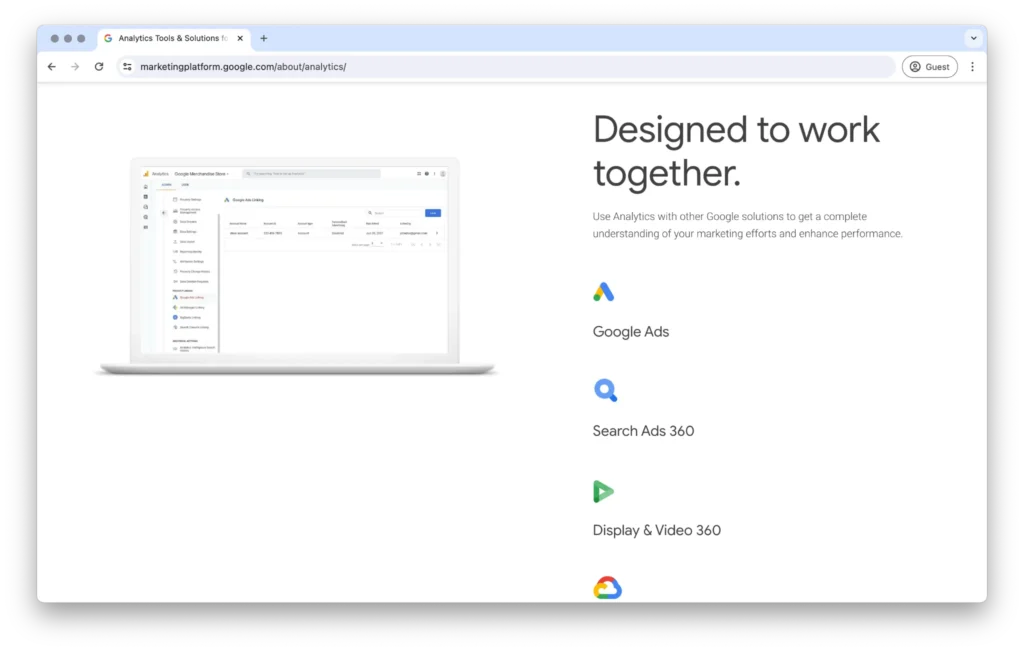
Source: marketingplatform.google.com
Overview: Google Analytics is a powerful tool for tracking and analyzing your website’s performance.
- Features:
- Detailed reports on traffic sources, user behavior, and conversions.
- Real-time data tracking.
- Customizable dashboards and reports.
- Integration with other Google services.
- Benefits: Provides deep insights into how your content is performing, helping you make data-driven decisions to improve your strategy.
b. Hotjar
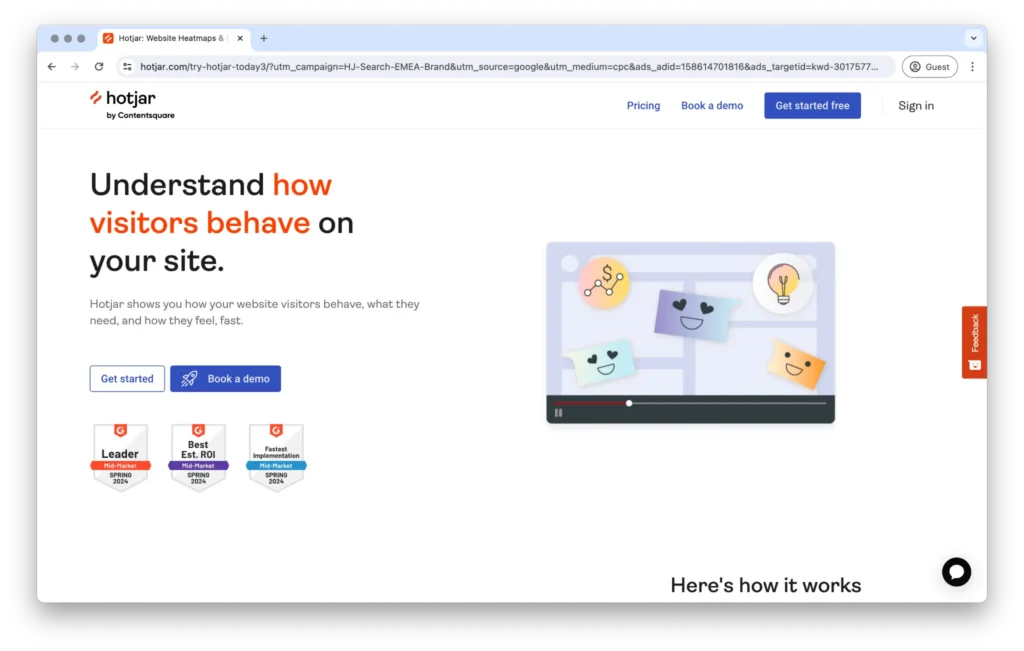
Source: hotjar.com
Overview: Hotjar offers tools for heatmaps, session recordings, and user feedback.
- Features:
- Heatmaps to visualize user interactions.
- Session recordings to see how users navigate your site.
- Surveys and feedback polls.
- Conversion funnels to identify drop-off points.
- Benefits: Helps you understand user behavior and optimize your website for better user experience and higher engagement.
c. HubSpot Analytics
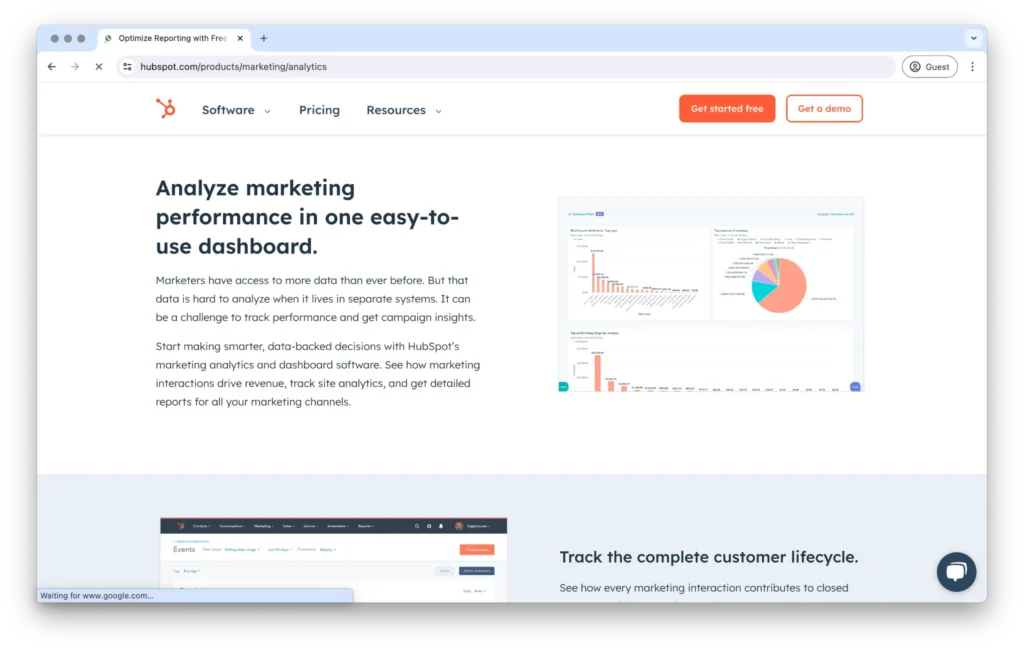
Source: hubspot.com
Overview: HubSpot’s analytics tools provide detailed reports on your content’s performance.
- Features:
- Traffic and conversion analytics.
- Engagement metrics for email and social media.
- Customizable reports and dashboards.
- Integration with HubSpot’s marketing, sales, and service tools.
- Benefits: Helps you measure the effectiveness of your content strategy and make informed decisions to drive growth.
How to Choose the Right Tools for Your SaaS Content Strategy
Selecting the right tools is crucial for the success of your SaaS content strategy. With numerous options available, it’s important to choose tools that align with your specific needs and goals. Here’s how to choose the right tools for your SaaS content strategy:
1. Assess Your Needs
Understanding your specific needs is the first step in selecting the right tools. Consider the following aspects:
Identify Your Goals
- Determine what you want to achieve with your content strategy. Are you focusing on brand awareness, lead generation, customer engagement, or SEO improvement?
- Example: If your primary goal is to improve SEO, you might prioritize tools like Ahrefs or SEMrush.
Evaluate Your Current Workflow
- Look at your current content creation and management processes. Identify any pain points or inefficiencies.
- Example: If collaboration is an issue, tools like Google Docs or Trello can streamline team efforts.
Consider Team Skills and Resources
- Assess the skill levels of your team members and the resources available. Choose tools that are easy to use and match your team’s capabilities.
- Example: Canva is ideal for teams without professional designers due to its user-friendly interface.
2. Evaluate Features and Usability
Not all tools are created equal. Evaluating the features and usability of different tools can help you make the right choice.
Key Features to Look For
- Content Creation: Look for tools that offer robust writing, editing, and design features.
- Example: Grammarly for writing, Canva for design.
- SEO Optimization: Tools that provide keyword research, site audits, and backlink analysis.
- Example: Ahrefs, Moz.
- Content Management: CMS platforms with easy-to-use interfaces and integration capabilities.
- Example: WordPress, HubSpot.
- Social Media Management: Scheduling, monitoring, and analytics features.
- Example: Hootsuite, Buffer.
- Analytics and Reporting: Detailed insights into traffic, user behavior, and content performance.
- Example: Google Analytics, HubSpot Analytics.
Usability and Integration
- Ease of Use: Choose tools that are intuitive and easy to learn. A complicated tool can slow down your workflow.
- Example: Google Docs is straightforward and widely used, making it easy for teams to adopt.
- Integration Capabilities: Ensure the tools you select can integrate with each other and with existing systems.
- Example: HubSpot integrates well with other marketing and sales tools, providing a seamless workflow.
3. Consider Budget and ROI
Budget is a critical factor in selecting the right tools. Consider the cost and potential return on investment (ROI) for each tool.
Analyze Costs
- Compare the pricing plans of different tools. Some tools offer tiered pricing based on features and usage levels.
- Example: SEMrush offers different plans based on the number of projects and users.
Evaluate ROI
- Determine the potential ROI by considering how the tool can help you achieve your goals.
- Example: Investing in a comprehensive SEO tool like Ahrefs can significantly boost your organic traffic, leading to higher conversions and revenue.
Free vs. Paid Tools
- Decide whether free tools meet your needs or if investing in paid tools is necessary.
- Example: Google Analytics is free and offers robust features, while paid tools like HubSpot provide additional functionalities that might be worth the investment.
Common Mistakes to Avoid When Implementing Tools
While selecting and implementing tools, it’s important to avoid common mistakes that can hinder your success. Here are some pitfalls and how to avoid them:
1. Overloading with Too Many Tools
Using too many tools can lead to confusion and inefficiency.
How to Avoid: Focus on essential tools that meet your needs and integrate well with each other. Avoid redundancy by choosing multi-functional tools.
Example: Instead of using separate tools for social media scheduling and analytics, choose a comprehensive tool like Sprout Social that covers both.
2. Ignoring Team Training
Even the best tools are ineffective if your team doesn’t know how to use them.
How to Avoid: Provide adequate training and resources to help your team learn and utilize the tools effectively.
Example: Conduct training sessions and create user guides for tools like HubSpot to ensure your team can maximize their features.
3. Neglecting Integration
Lack of integration between tools can disrupt workflows and lead to data silos.
How to Avoid: Ensure your tools integrate well with each other and with existing systems to create a seamless workflow.
Example: Use tools like Zapier to connect different applications and automate workflows, ensuring data flows smoothly between systems.
Unlock the Full Potential of Your SaaS Content Strategy with the Right Tools
Choosing the right tools is essential for enhancing your SaaS content strategy. By assessing your needs, evaluating features and usability, and considering budget and ROI, you can select tools that streamline your processes, improve efficiency, and ensure consistency.
Avoid common mistakes by not overloading with too many tools, providing adequate team training, and ensuring proper integration. With the right tools in place, you can create, manage, and analyze your content more effectively, driving growth and success for your SaaS business.