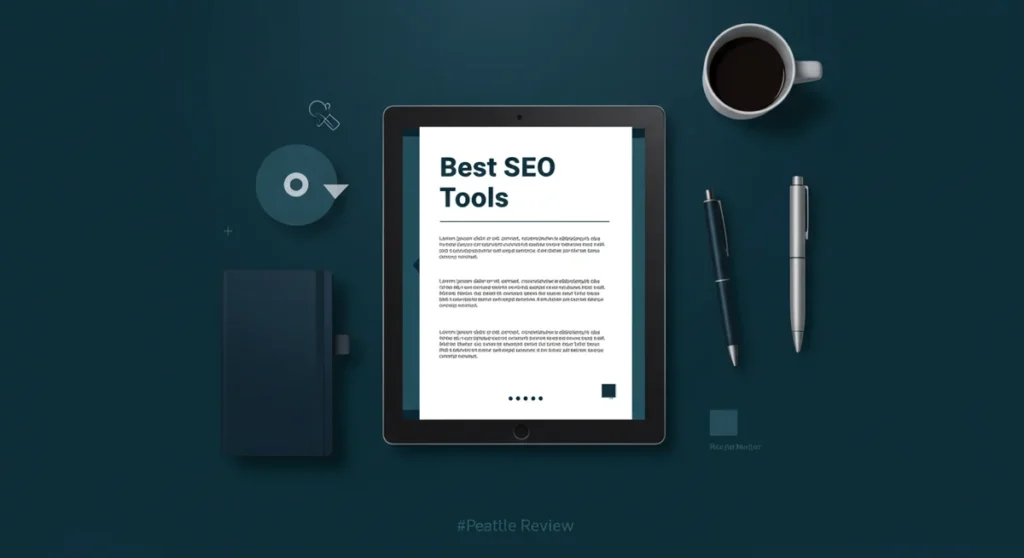Growing a business is exciting, but it comes with its fair share of challenges. As a company expands, one of the biggest obstacles is managing customer relationships effectively. Customers are the lifeblood of any business, and keeping them happy requires organization, clear communication, and timely follow-ups. This is where CRM (Customer Relationship Management) tools come into play.
CRM tools centralize customer data, streamline communications, and strengthen relationships. They integrate with email and messaging platforms, allowing teams to manage conversations from a single interface and ensure timely follow-ups. By consolidating activities, CRMs prevent missed leads and personalize interactions. The right CRM can boost sales, retention, and efficiency by using features like follow-up reminders, journey tracking, and targeted automation to keep customers engaged.
Without a CRM, businesses struggle with disorganized data, missed opportunities, and inefficiencies. Sales teams may lose track of follow-ups, resulting in missed sales, while customer service may lack the information to provide timely support, leading to dissatisfied customers. Scaling becomes harder as customer expectations rise. A CRM can be the difference between thriving in a competitive market and being overwhelmed by disjointed processes.
In this guide, we’ll explore some of the best CRM tools available for growing businesses. We’ll also discuss what to look for in a CRM to ensure you pick the right one for your specific needs and growth goals.
What to Look for in a CRM for Growing Businesses
Choosing the right CRM means finding one that fits your needs now and as your business grows. Here’s what to look for:
- Scalability:
Your CRM should grow with your business. Tools like Salesforce Essentials are great for companies expecting rapid growth. A scalable CRM lets you add users, handle more data, and expand features without switching systems. - Integration:
Your CRM should work seamlessly with marketing tools like Google Workspace, Slack, Mailchimp, and QuickBooks. Strong integration options reduce manual work and keep information flowing smoothly across platforms. - Affordability:
Cost matters, especially for growing businesses. CRMs like Zoho, Agile, and HubSpot offer flexible pricing to match your budget. Look for value, not just low costs—features should match your needs. - Automation:
Automate tasks like follow-ups, reminders, and reporting to save time. This reduces manual work and lets your team focus on growth. - Multi-Channel Support:
Customers expect to connect via email, chat, phone, and social media. A CRM with multi-channel support keeps all interactions centralized, ensuring a smooth customer experience. - User-Friendliness:
A simple interface boosts adoption. Pipedrive, for example, is known for its ease of use, helping teams get started quickly without frustration. - Customization:
Every business is unique. Your CRM should let you tailor workflows, data fields, and dashboards to match your specific needs. - Customer Support:
Reliable support is key, especially during onboarding. Look for CRMs with live chat, email, or help centers to ensure quick problem-solving when needed.
In summary, the right CRM will offer scalability, seamless integration, affordability, automation capabilities, multi-channel support, user-friendliness, customization, and reliable customer support. These features help businesses overcome growth challenges and make customer relationship management as efficient as possible.
Top CRM Tools for Growing Businesses
Now that we understand what to look for in a CRM, let’s dive into some of the best CRM tools available. Each tool has unique features designed to address the specific needs of growing businesses. Whether you’re looking for something scalable, easy to integrate, or tailored for a specific platform, this list will help you find the CRM that fits your requirements. Below, we break down the top CRM solutions, highlighting their strengths, weaknesses, and ideal use cases.
1. HubSpot CRM
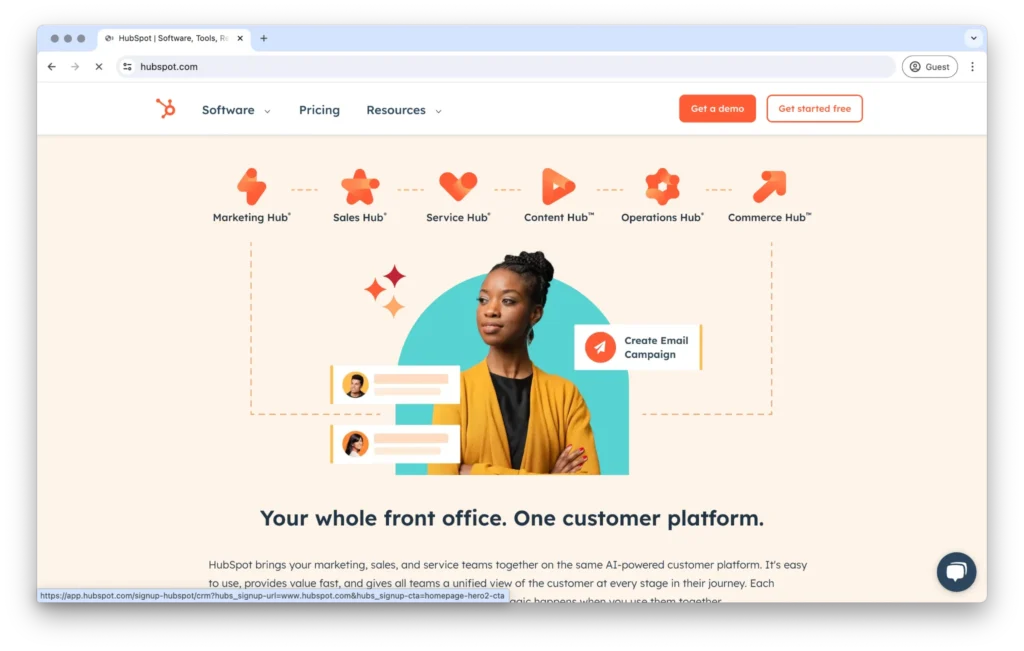
HubSpot CRM is a leading name in the CRM market, especially popular for being a free and user-friendly option. Designed to provide growing businesses with easy access to CRM tools, it is well-regarded for its integration with HubSpot’s extensive marketing suite.
Overview: HubSpot CRM offers a streamlined and intuitive interface that makes it easy for teams to get started without a steep learning curve. It focuses on providing essential CRM features like contact management, pipeline tracking, and sales tools without unnecessary complications.
Features:
| Feature | Description |
| Contact & Lead Management | Manage all your contacts and leads in one place, making follow-ups easier. |
| Deal Tracking | Track the progress of deals through the sales pipeline, helping visualize sales stages. |
| Email Tracking | Get insights into email opens and clicks, allowing for better follow-up strategies. |
| Marketing Automation | Integrates seamlessly with HubSpot’s marketing tools, enabling efficient email campaigns. |
| Templates & Dashboards | Offers pre-built templates and reporting dashboards for streamlined operations. |
| Mobile App | Access the CRM on the go with a mobile app for both Android and iOS. |
| Automation Capabilities | Automate routine tasks; some advanced features require a premium plan. |
Best For: HubSpot CRM is best for small to medium-sized businesses that want an easy-to-use, marketing-oriented CRM. It’s an ideal solution for companies starting out with CRM systems and those looking to integrate sales and marketing efforts without spending on expensive software.
2. Zoho CRM
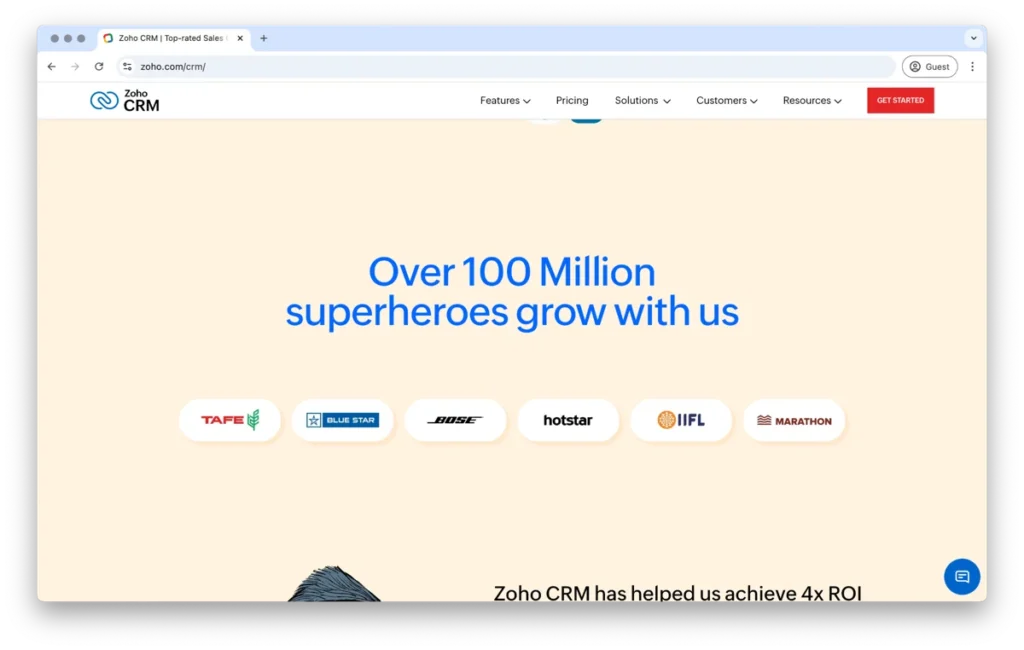
Zoho CRM is known for its flexibility and customization options, making it a popular choice for businesses of all sizes. It is designed to provide an affordable and comprehensive CRM solution that adapts to a variety of needs.
Overview: Zoho CRM offers a wide range of features, including multi-channel communication, AI-powered insights, and customizable workflows. It aims to provide everything a growing business needs to manage customer relationships effectively, from sales automation to advanced analytics.
Features:
| Feature | Description |
| Multi-Channel Communication | Connect with customers via email, social media, live chat, and telephony in one platform. |
| AI-Powered Insights | Use Zoho’s AI assistant, Zia, to get insights, predictions, and recommendations. |
| Customizable Workflows | Tailor workflows to match your business processes for improved efficiency. |
| Sales Automation | Automate routine sales tasks, such as follow-ups, to focus more on closing deals. |
| Integration Options | Integrate with popular apps like Google Workspace, Slack, and Microsoft Office. |
| Reporting & Analytics | Create custom reports and dashboards to track performance and make data-driven decisions. |
| Mobile App | Stay connected with a mobile app that allows on-the-go CRM access. |
Best For: Zoho CRM is suitable for businesses of all sizes looking for a customizable solution. It is particularly well-suited for companies that require a high level of flexibility and want a CRM that can integrate seamlessly with their existing software stack.
3. Pipedrive
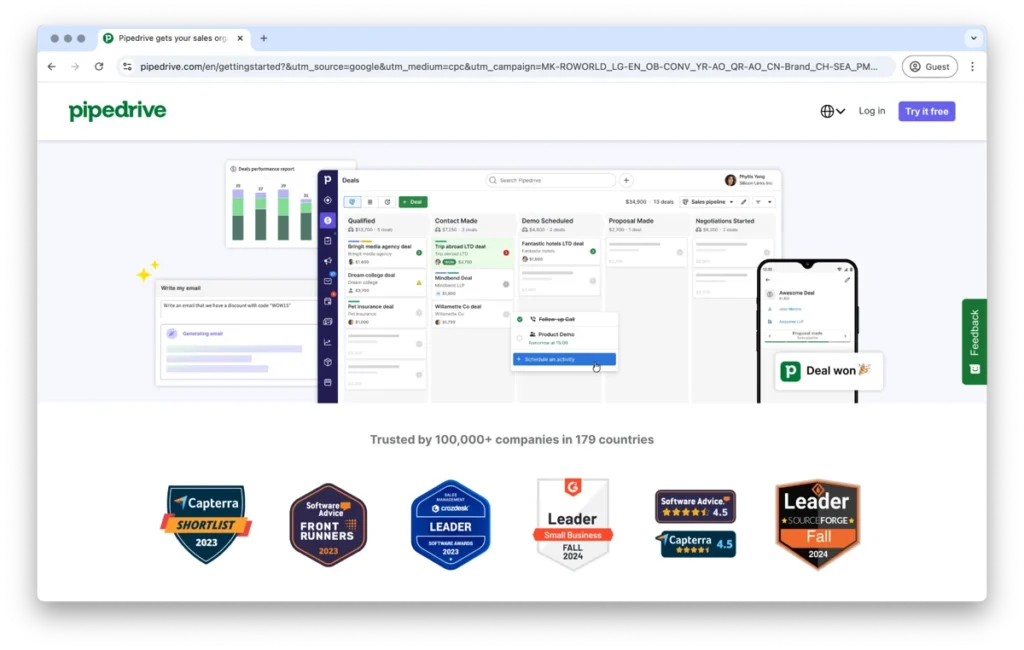
Pipedrive is a sales-focused CRM designed to help businesses manage their sales pipeline effectively. It is known for its visual and easy-to-use interface that simplifies deal tracking and helps teams stay organized.
Overview: Pipedrive is built around sales pipeline management, making it ideal for businesses that prioritize sales efficiency. It provides visual pipelines, robust reporting features, and automation tools to streamline the sales process. Its intuitive interface makes it easy for sales teams to adopt and use effectively.
Features:
| Feature | Description |
| Visual Sales Pipeline | Easily track deals through visual pipelines, helping to understand where each deal stands. |
| Deal & Activity Management | Organize deals and schedule activities to keep the sales process moving smoothly. |
| Sales Automation | Automate repetitive tasks, such as sending follow-up emails or setting reminders. |
| Reporting & Analytics | Generate insightful reports to track sales performance and identify opportunities. |
| Email Integration | Connect your email to manage conversations directly from the CRM. |
| Customizable Fields | Adapt the CRM to your specific sales process by adding custom fields and stages. |
| Mobile App | Access Pipedrive from anywhere with a mobile app designed for salespeople on the move. |
Best For: Pipedrive is perfect for small to medium-sized businesses that need a straightforward, sales-focused CRM. It is ideal for sales teams that want to visually manage their pipelines, automate tasks, and focus on closing deals without the complexity of additional marketing features.
4. Salesforce Essentials
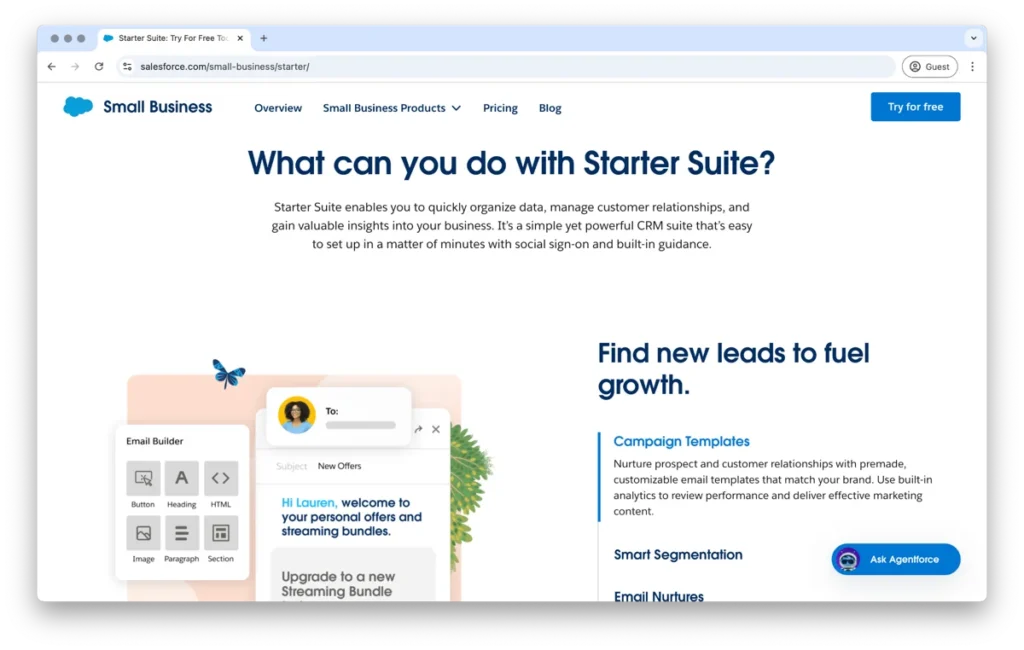
Salesforce Essentials is a scaled-down version of Salesforce, designed specifically for small and growing businesses. It brings the power of Salesforce’s renowned CRM system into a more accessible package without overwhelming users with unnecessary complexities.
Overview: Salesforce Essentials offers a scalable solution that integrates seamlessly with the broader Salesforce ecosystem. It includes powerful tools for contact management, lead tracking, and customer engagement, giving businesses the tools they need to grow efficiently. Despite being a compact version, it still packs a punch with its automation and customization features.
Features:
| Feature | Description |
| Contact Management | Manage customer details and history in one place, enabling more informed interactions. |
| Lead Tracking | Track leads from acquisition to conversion, with insights into their journey. |
| Sales Automation | Automate routine sales tasks to save time and focus on closing deals. |
| Integration Capabilities | Connect seamlessly with other Salesforce products and third-party apps. |
| Custom Dashboards | Create dashboards that visualize your sales and customer data in an actionable format. |
| Mobile App | Access all CRM features on the go with Salesforce’s mobile app. |
| AI-Powered Insights | Use Salesforce’s AI, Einstein, to provide lead scoring and predictive insights. |
Best For: Salesforce Essentials is best for small businesses that expect rapid growth and need a scalable, feature-rich platform. It is ideal for companies looking to grow into the full Salesforce ecosystem as their needs become more complex.
5. Freshsales
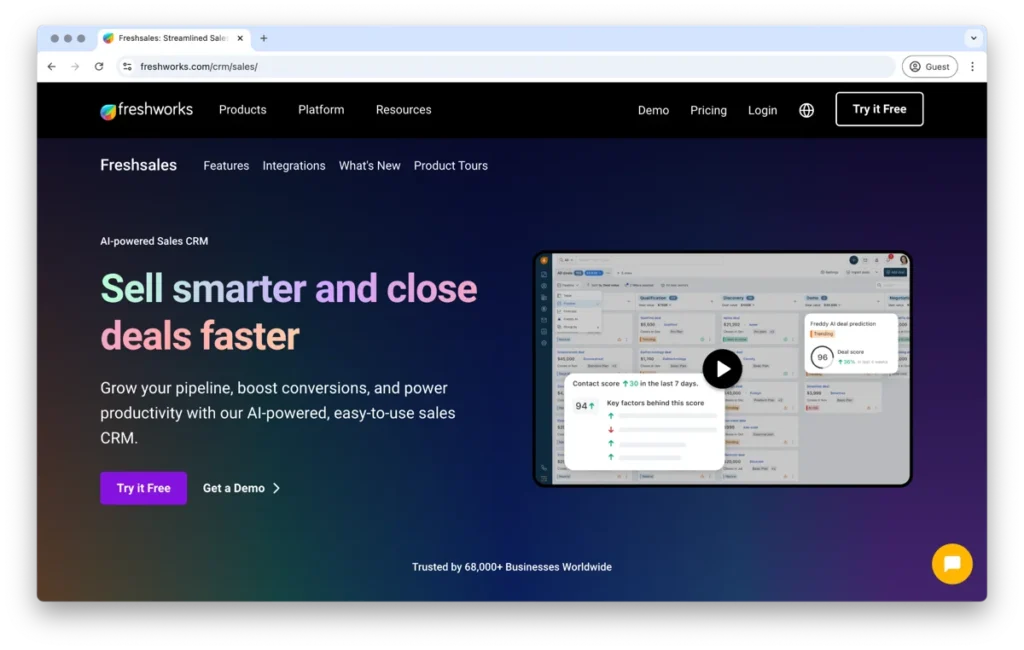
Freshsales, part of the Freshworks suite, is a CRM designed to make lead management and sales process smoother. It provides intuitive tools and an AI-driven approach to help businesses identify, nurture, and close deals effectively.
Overview: Freshsales is well-suited for small to medium-sized businesses looking for a CRM with strong lead management capabilities. The platform offers AI-based insights that help sales teams prioritize high-potential leads and increase their chances of conversion. With built-in email, phone, and workflow customization, Freshsales aims to simplify sales operations.
Features:
| Feature | Description |
| Lead Scoring | Use AI to identify and prioritize high-potential leads. |
| Built-In Communication | Integrated phone and email tools make managing customer interactions simple. |
| Workflow Automation | Create automated workflows to streamline sales processes and reduce manual tasks. |
| Deal Management | Track deals across different stages with a visual pipeline for easy tracking. |
| AI-Powered Insights | Get predictions and recommendations to boost sales effectiveness. |
| Integration Options | Integrate easily with other Freshworks tools and popular third-party apps. |
| Mobile App | Manage leads and deals on the go with a fully functional mobile app. |
Best For: Freshsales is best for small to medium-sized businesses that want to enhance lead management and leverage AI for better sales insights. It is especially useful for companies that need built-in communication tools and want to keep everything centralized.
6. Insightly
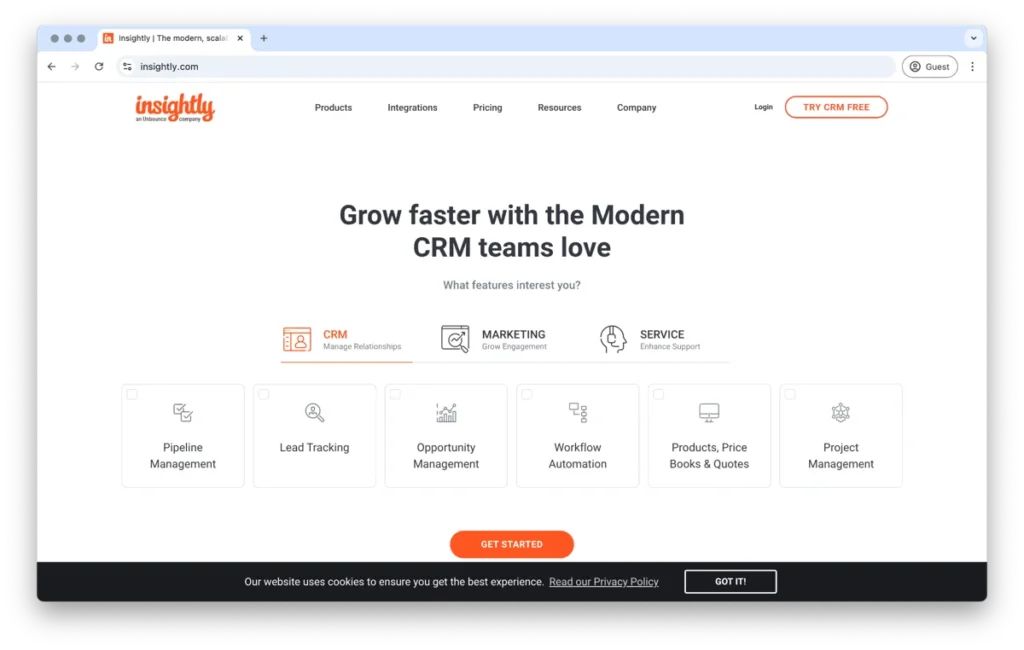
Insightly is a unique CRM that combines customer relationship management with project management features, making it an attractive choice for businesses that need to manage customer interactions as well as internal projects.
Overview: Insightly aims to bridge the gap between CRM and project management, offering tools for both sales and project teams to stay aligned. It includes features like workflow automation, lead management, and project tracking to ensure every aspect of the business stays organized.
Features:
| Feature | Description |
| Project Management | Manage projects alongside customer interactions to keep teams aligned. |
| Workflow Automation | Automate repetitive tasks and processes to improve efficiency. |
| Lead & Contact Management | Track leads and customer information in one centralized system. |
| Integration with Gmail & Outlook | Connect easily with Gmail and Outlook to streamline communication. |
| Custom Dashboards | Create dashboards to visualize sales, project progress, and other key metrics. |
| Mobile App | Access CRM and project management tools from anywhere using the mobile app. |
| Relationship Linking | Link contacts, projects, and sales opportunities for a complete customer view. |
Best For: Insightly is best for businesses looking for a combined CRM and project management solution. It is ideal for small to medium-sized businesses that need to manage projects alongside their sales efforts without using multiple systems.
7. Copper
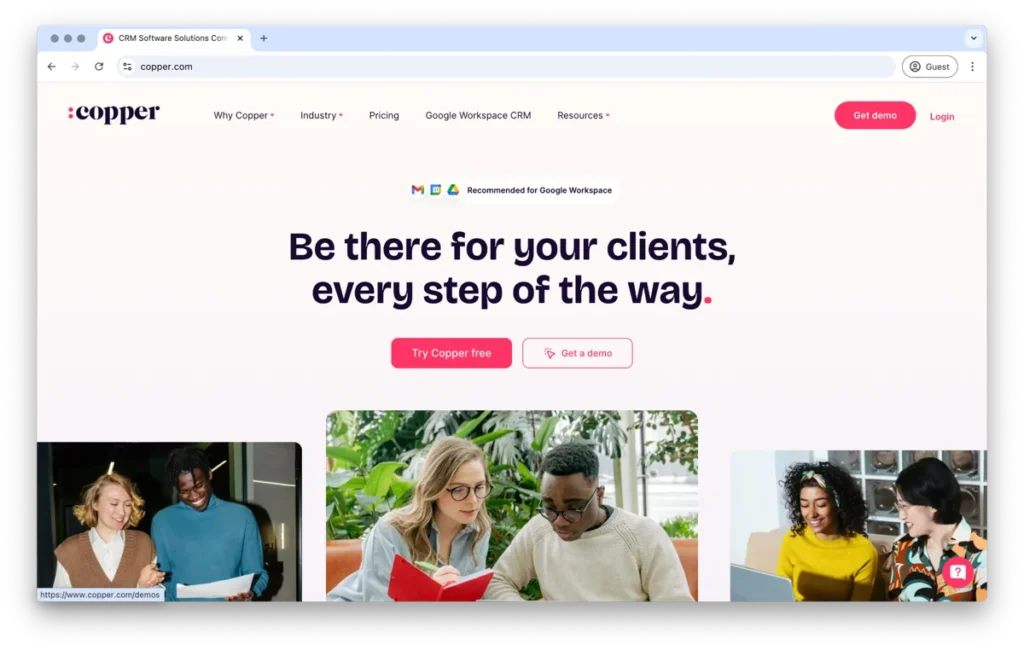
Copper is a CRM built specifically for Google Workspace users. It is designed to integrate deeply with Google tools, making it an excellent choice for businesses already using Gmail, Google Drive, and other Workspace applications.
Overview: Copper aims to simplify CRM usage by offering a solution that feels like a natural extension of Google Workspace. It features automated data entry, pipeline management, and easy collaboration across teams using Google tools. The integration is so deep that Copper looks and functions like a native Google app.
Features:
| Feature | Description |
| Google Workspace Integration | Seamless integration with Gmail, Google Drive, and other Google Workspace tools. |
| Automated Data Entry | Automatically populate customer information from Gmail, reducing manual data entry. |
| Pipeline Management | Visual sales pipeline to track deals and understand sales performance at a glance. |
| Task Automation | Automate follow-up reminders and other routine tasks to improve efficiency. |
| Collaboration Tools | Collaborate easily with your team using Google Docs, Sheets, and Drive from within the CRM. |
| Customizable Workflows | Set up workflows that match your sales process, keeping things consistent and efficient. |
| Mobile App | Manage your sales pipeline and customer interactions while on the go. |
Best For: Copper is best for businesses that heavily rely on Google Workspace tools. It is ideal for teams that want a CRM experience fully integrated with Google, allowing for easy data management and collaboration without needing to switch platforms.
8. Agile CRM
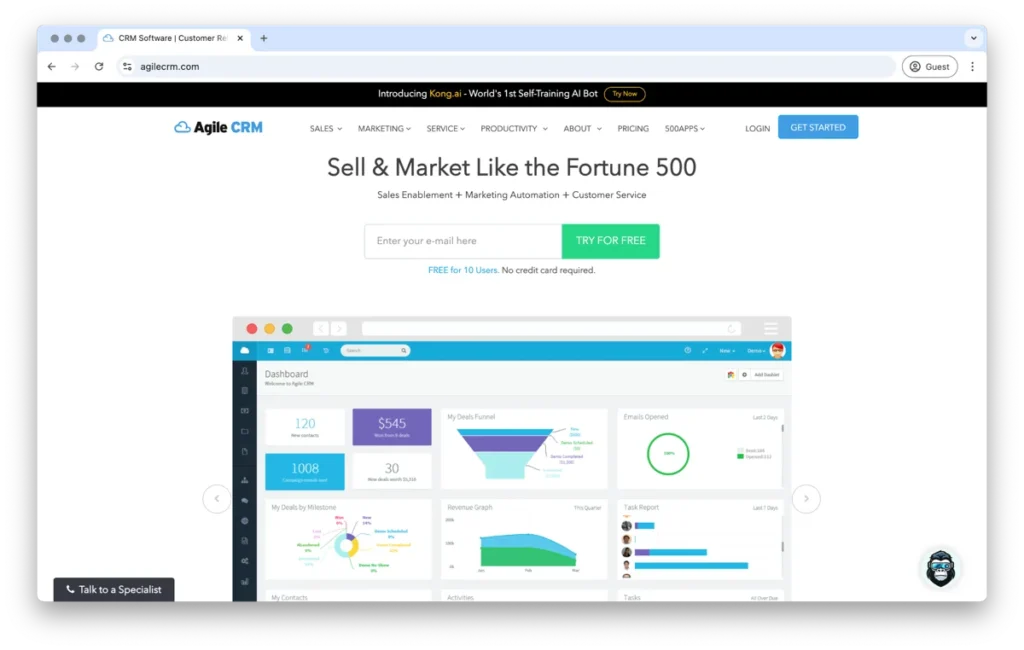
Agile CRM is a comprehensive, all-in-one CRM designed to serve small businesses by integrating sales, marketing, and customer service features into a single platform. It is particularly attractive for those looking for an affordable yet powerful tool.
Overview: Agile CRM offers an extensive set of features that cater to various business needs, including sales automation, marketing campaigns, and customer service tools. It aims to be a one-stop solution for small businesses, reducing the need for multiple software subscriptions.
Features:
| Feature | Description |
| Sales Automation | Automate sales tasks, from follow-ups to deal progression, to save time and boost productivity. |
| Marketing Automation | Run email campaigns, manage social media, and engage customers through marketing workflows. |
| Customer Service Tools | Use helpdesk features to manage customer tickets and improve service efficiency. |
| Landing Page Builder | Create and manage landing pages directly within the CRM to support marketing efforts. |
| Web Engagement Tools | Track website visitors and interact with them to convert leads into customers. |
| Contact Management | Manage all customer data in one place, making it easy to keep track of relationships. |
| Mobile App | Stay connected with customers and manage sales on the move using Agile’s mobile app. |
Best For: Agile CRM is best for small businesses that need an affordable, all-in-one solution. It is ideal for those who want to integrate sales, marketing, and customer service into one platform without spending on multiple tools.
9. Monday.com CRM
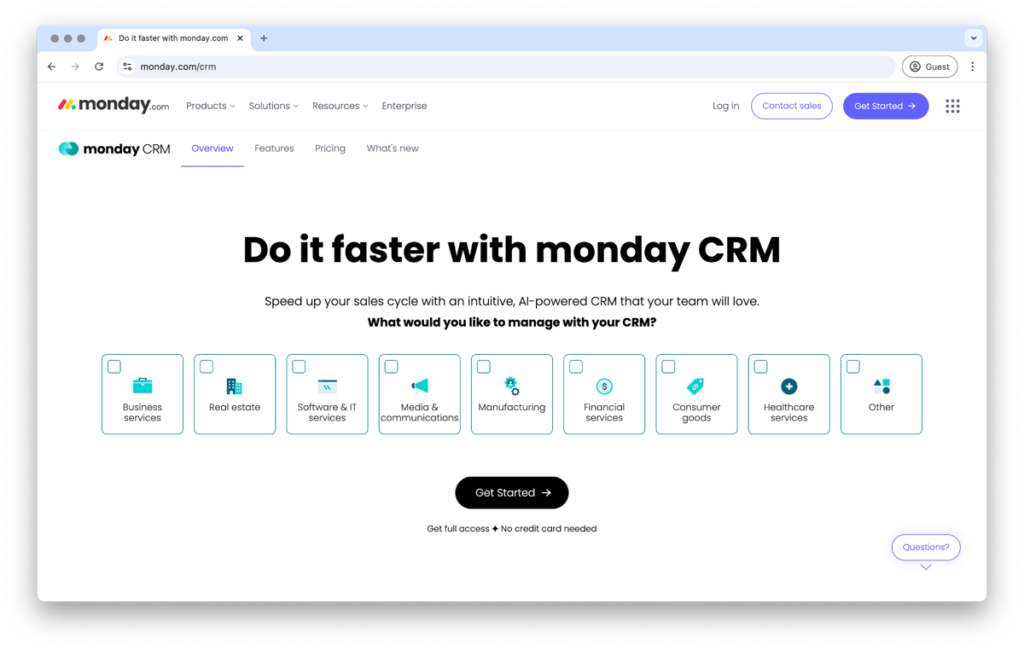
Monday.com CRM is built on the foundation of the Monday.com project management platform. It combines CRM functionalities with robust project management tools, making it a versatile option for businesses that need flexibility.
Overview: Monday.com CRM offers highly customizable workflows, allowing businesses to tailor their CRM experience according to their processes. It supports collaboration across teams, helping align sales, marketing, and project management. While the customization options are extensive, they can also be time-consuming to set up initially, requiring a bit of a learning curve.
Features:
| Feature | Description |
| Custom Workflows | Design workflows that match your business processes, offering flexibility and control. |
| Project Management | Integrate CRM tasks with project management, keeping teams on the same page. |
| Visual Sales Pipeline | Use visual tools to track deals, tasks, and project progress at a glance. |
| Team Collaboration Tools | Collaborate in real-time with team members using built-in communication and sharing features. |
| Automation Capabilities | Automate repetitive tasks, such as sending follow-ups or assigning tasks. |
| Integration Options | Integrate with popular tools like Slack, Google Workspace, and Microsoft Teams. |
| Mobile App | Manage projects and CRM features while on the go with the mobile app. |
Best For: Monday.com CRM is best for teams that need flexibility and project management alongside CRM capabilities. It is ideal for businesses that want a unified system for managing both customer relationships and internal projects with a high degree of customization.
Comparison Table for the Top CRM Tools
| CRM Tool | Pricing | Key Features | Best For |
| HubSpot CRM | Free / Premium | Lead nurturing, integration | Small to medium businesses |
| Zoho CRM | $12/user/month | Multi-channel, AI insights | Customizable needs |
| Pipedrive | $14.90/user/month | Visual sales pipeline | Sales-focused teams |
| Salesforce Essentials | $25/user/month | Scalable, automation | Rapidly growing businesses |
| Freshsales | $15/user/month | Lead management, AI scoring | Lead-focused CRM |
| Insightly | $29/user/month | CRM + Project management | Integrated project needs |
| Copper | $29/user/month | Google Workspace integration | Google users |
| Agile CRM | $8.99/user/month | Sales, marketing, service | All-in-one for small business |
| Monday.com CRM | $10/user/month | Custom workflows, projects | Project & CRM needs |
How to Choose the Right CRM for Your Business
Selecting a CRM doesn’t have to be complicated. Here’s a step-by-step approach to help you make the right choice for your growing business:
- Define Your Goals: Start by identifying what you need from a CRM. Are you focusing on improving sales efficiency, enhancing customer service, or streamlining marketing efforts? Your specific business goals will determine which features are essential for your CRM.
- Assess Scalability: Consider the future growth of your business. Make sure the CRM is scalable to support your expanding needs without incurring high costs. A CRM that grows with you will save time and effort compared to switching systems later.
- Evaluate Features and Usability: Test the usability of potential CRM tools. Most CRMs offer free trials—take advantage of these to ensure the system feels intuitive for your team. A user-friendly CRM will help with adoption and consistent usage across your team.
- Check Integration Capabilities: Ensure the CRM can integrate smoothly with your existing tools. This includes email platforms, marketing automation, accounting software, and any other systems you use. Seamless integration reduces manual work, minimizes errors, and provides a complete view of your operations.
- Consider Customization: Every business is unique, and a one-size-fits-all solution may not always work. Look for a CRM that allows you to customize workflows, data fields, and automation processes according to your business needs. Customization helps you adapt the CRM to fit your processes rather than adapting your processes to the CRM.
- Assess Cost vs. Value: Affordability is crucial for growing businesses. While you want a CRM that fits within your budget, it’s important to consider the value provided. Choose a CRM that balances cost with features and provides scalability so you don’t end up paying for functionalities you don’t need.
By following these steps, you can select a CRM that meets your current needs and grows with your business. Remember, a well-chosen CRM is not just a tool—it’s an investment in better customer relationships, higher productivity, and sustained growth.
FAQs about CRM Tools
- What challenges do businesses face when adopting a CRM?
Many businesses face challenges such as resistance from team members to adopt new technology, a steep learning curve, and data migration issues. Choosing a user-friendly CRM and providing adequate training can help ease the transition. - How can I ensure my team uses the CRM effectively?
Effective CRM usage requires proper onboarding, regular training sessions, and making sure the CRM is easy to use. Encouraging your team to actively input data and showing them the value of CRM features can boost adoption rates. - What are the common pitfalls to avoid when selecting a CRM?
Common pitfalls include selecting a CRM that is too complex for your needs, ignoring integration requirements, and underestimating costs. It is important to understand your business needs and test the CRM before fully committing. - What is the best CRM for small businesses just starting to grow?
HubSpot CRM is often the go-to choice for small businesses. It’s free and easy to use, making it ideal for those just starting out. - How do CRM tools help with customer retention?
CRM tools centralize customer data, making it easier to track customer behavior and automate follow-ups. This helps ensure consistent communication and keeps customers engaged. - Which CRMs integrate best with other tools for marketing and sales?
Salesforce Essentials and Zoho CRM are known for their robust integration capabilities, allowing seamless connections to marketing and sales tools.
Conclusion
Choosing the right CRM can make all the difference in driving business growth and preventing the chaos of disjointed processes. A well-selected CRM can bring clarity to your customer interactions, help you make data-driven decisions, and streamline operations across your entire organization. It’s not just about managing contacts—it’s about creating meaningful, lasting relationships that contribute to your business success.
Understanding your specific needs is key to finding the perfect CRM. Are you focused on improving your sales pipeline, strengthening customer service, or integrating marketing efforts? Carefully evaluating your goals and matching them with CRM features ensures that you get the best value and support for your business journey. Many CRMs offer free trials, allowing you to explore their capabilities firsthand before committing.
The right CRM will evolve alongside your business, supporting your growth, increasing efficiency, and helping you build stronger relationships with customers. By investing the time to choose wisely, you set the foundation for ongoing success, higher productivity, and a loyal customer base that drives your business forward.