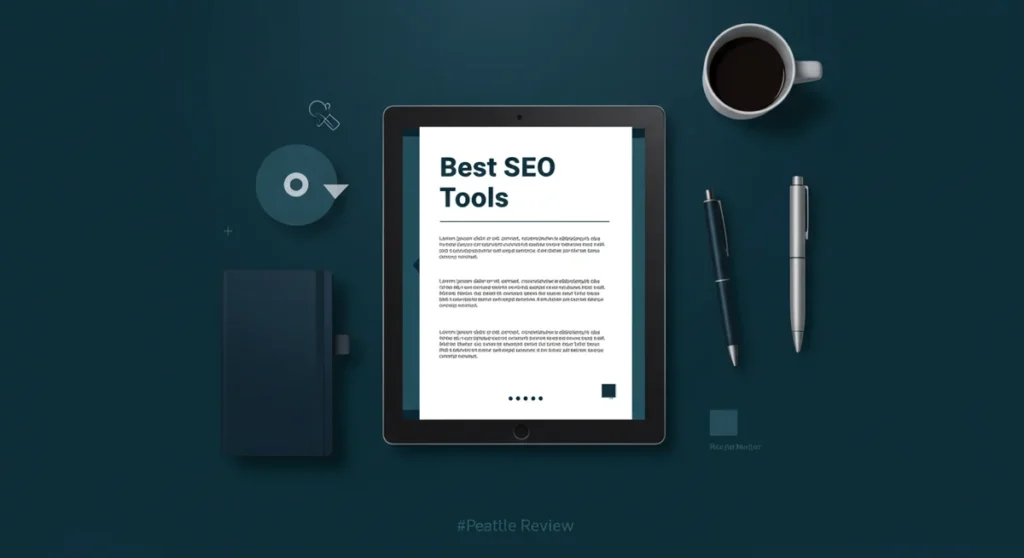Email marketing is a game-changer for small businesses. It’s a direct way to connect with customers, build relationships, and drive sales. When done right, it becomes one of the most powerful tools in your marketing arsenal. It helps you nurture leads, keep customers engaged, and drive repeat business. But to make it work, you need the right software. The one that fits your needs and budget without a steep learning curve.
The right email marketing software can make or break your strategy. It needs to be easy to use, affordable, and loaded with features to help you grow. From automation to A/B testing, the software should support your campaigns and maximize results. It’s not just about sending emails; it’s about sending the right emails, at the right time, to the right people. The right tool will make that process effortless.
In this guide, we’ll explore the best email marketing software options for small businesses. We’ll break down the pros and cons, look at key features, and help you choose based on your specific needs. Whether you’re looking for simplicity, advanced automation, or affordability, we’ve got you covered.
Key Considerations for Choosing Email Marketing Software
Choosing the right email marketing software depends on several factors. Here are the key things you should consider:
- Ease of Use: You need a tool that’s simple to use. Small teams or solopreneurs don’t have time to learn complicated software. Look for an intuitive interface that lets you get started quickly.
- Features and Automation: Automation can save time and increase efficiency. Make sure the software includes features like automated workflows, ready-to-use templates, and A/B testing.
- Pricing: Small businesses often have tight budgets. The best email marketing tools offer affordable, tiered pricing that grows with your business needs.
- Scalability: As your business grows, so should your email marketing software. Choose a tool that can handle increasing contacts and advanced features.
- Integration: Your email marketing tool should work well with other tools. Look for compatibility with CRMs, analytics, and eCommerce platforms to maximize efficiency.
Top Email Marketing Tools for Small Businesses
To help you choose, we’ve evaluated each tool based on ease of use, features, pricing, and overall value.
1. Mailchimp

Mailchimp is one of the most popular email marketing tools, especially for beginners. It provides a solid balance of features, simplicity, and scalability, making it ideal for small businesses new to email marketing. Mailchimp has a wide range of built-in tools that help users get started without needing extensive technical knowledge. It also offers a variety of pre-built templates that make email creation easy for anyone.
Overview: Known for its user-friendly interface, Mailchimp offers ready-made templates and automation to help small businesses get started quickly. It integrates seamlessly with other tools, allowing you to sync contacts and data across multiple platforms. The platform’s wide selection of templates makes it possible to create professional-looking emails, even for users with no design experience. Mailchimp also includes audience segmentation and detailed analytics, giving small businesses the power to send targeted campaigns and track performance effectively.
Features:
| Feature | Description |
| Drag-and-Drop Editor | Easy creation of emails without coding skills, making email design a breeze. |
| Automation | Set up automated workflows to save time, including welcome sequences and abandoned cart emails. |
| A/B Testing | Test different subject lines or content to see what works best, optimizing performance. |
| Templates | Ready-made templates for different industries and purposes to simplify email creation. |
| Audience Segmentation | Segment your contacts based on behavior, purchase history, or demographics for personalized campaigns. |
| Analytics & Reports | Track open rates, click-through rates, and conversions to evaluate campaign success. |
| Integration | Integrate with other platforms such as eCommerce stores, CRM, and social media tools to maximize marketing efforts. |
Best For: Small businesses that need an easy-to-use tool to get started with email marketing. Ideal for those looking for a straightforward way to create campaigns, segment audiences, and automate follow-ups. Mailchimp is also great for businesses that want integration capabilities and a platform that grows with them.
2. Constant Contact
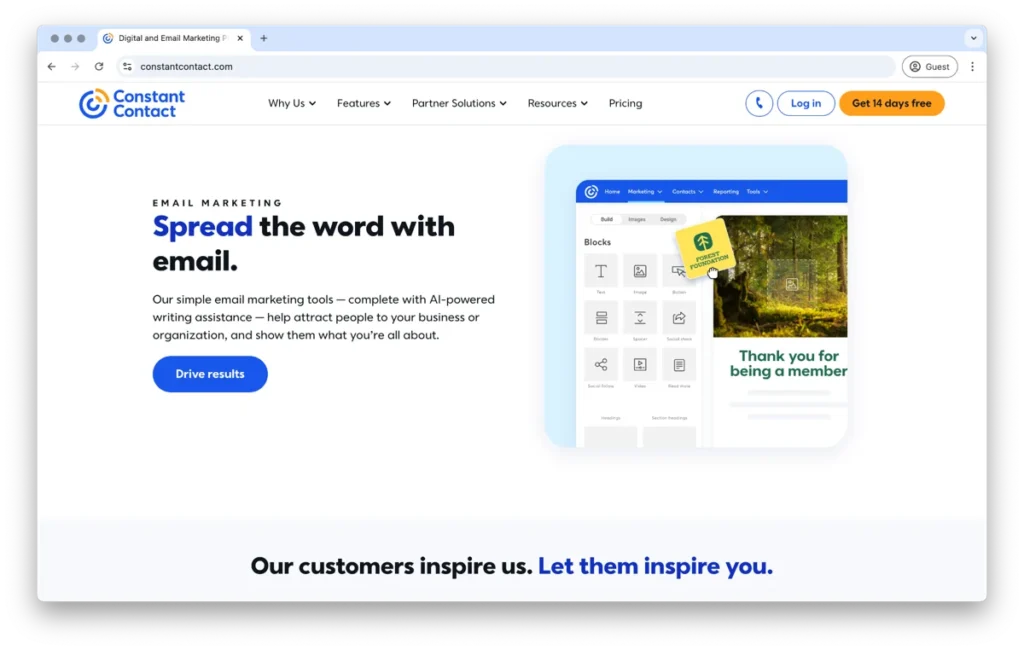
Constant Contact is a versatile tool offering a range of features that cater to small businesses. It’s well-known for event marketing capabilities, making it an ideal choice for organizations that frequently host events or need to promote webinars and workshops. The platform focuses on ease of use, providing a simple interface and drag-and-drop editor that makes email creation straightforward.
Overview: Constant Contact is a robust solution for businesses looking to create professional email campaigns quickly. The drag-and-drop editor allows users to create attractive emails without design experience, while integrations with other platforms ensure campaigns are synchronized with other marketing efforts. Constant Contact also excels in event marketing, providing tools to promote events and manage invitations, RSVPs, and reminders. This makes it especially useful for nonprofits, educational institutions, and small businesses that host events as part of their growth strategy.
Features:
| Feature | Description |
| Event Marketing | Promotes and manages events directly via email, including RSVPs and reminders. |
| Drag-and-Drop Editor | User-friendly design to create attractive emails without any coding skills. |
| Integrations | Connects seamlessly with other tools like CRM systems, eCommerce platforms, and social media channels to improve efficiency. |
| Automation | Basic automation features to help send welcome emails and follow-ups to subscribers. |
| List Segmentation | Segment your audience based on interests or behavior for more targeted campaigns. |
| Templates | Access a variety of pre-built templates for newsletters, promotions, and announcements. |
| Reporting & Analytics | Get insights into open rates, click-through rates, and engagement metrics to improve future campaigns. |
Best For: Small businesses that need simple email marketing and event promotion capabilities. Ideal for organizations that regularly host events, such as nonprofits, educational institutions, and local businesses. Constant Contact is also great for those looking for straightforward campaign creation without complex automation.
3. Brevo
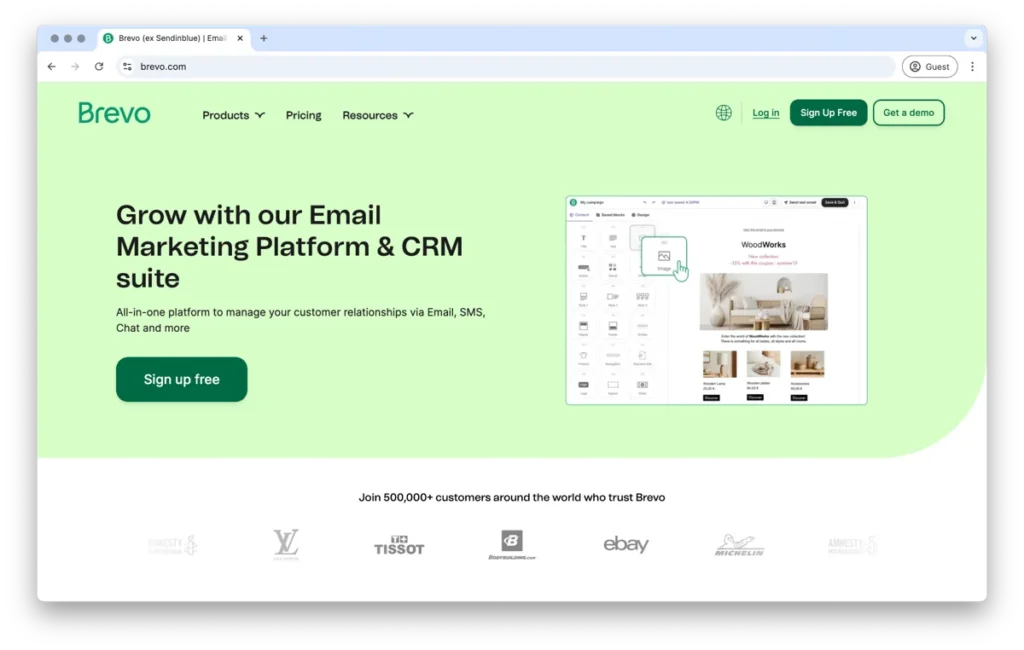
Brevo is ideal for growing businesses that need more than just email marketing. It’s a comprehensive marketing platform that includes email, SMS, and even basic CRM features, making it an excellent choice for businesses that want a cost-effective all-in-one tool. With advanced automation and the ability to run SMS campaigns alongside email marketing, it provides a robust set of features for expanding teams.
Overview: Brevo combines email marketing with CRM and SMS, making it a cost-effective all-in-one solution for growing businesses. It offers a flexible pricing structure that starts with a free plan, which is perfect for businesses just getting started. The platform is well-suited for those who need more than just emails—it offers multichannel communication that helps businesses connect with their audiences on various levels.
Features:
| Feature | Description |
| SMS Marketing | Reach audiences through SMS as well as email, adding another layer of engagement. |
| Advanced Automation | Create complex workflows for better targeting, ensuring your messages reach the right people at the right time. |
| CRM Tools | Manage contacts and build relationships easily, tracking interactions across channels. |
| Transactional Emails | Send transactional emails like order confirmations and password resets, ensuring seamless communication. |
| Segmentation | Segment your audience based on behavior and engagement for highly targeted campaigns. |
| A/B Testing | Test different variations of your campaigns to see which performs best and maximize your engagement. |
Best For: Growing businesses needing robust marketing features without breaking the bank. It’s perfect for teams that need email, SMS, and CRM functionality all in one place, allowing them to manage campaigns and customer relationships efficiently.
4. HubSpot Email Marketing
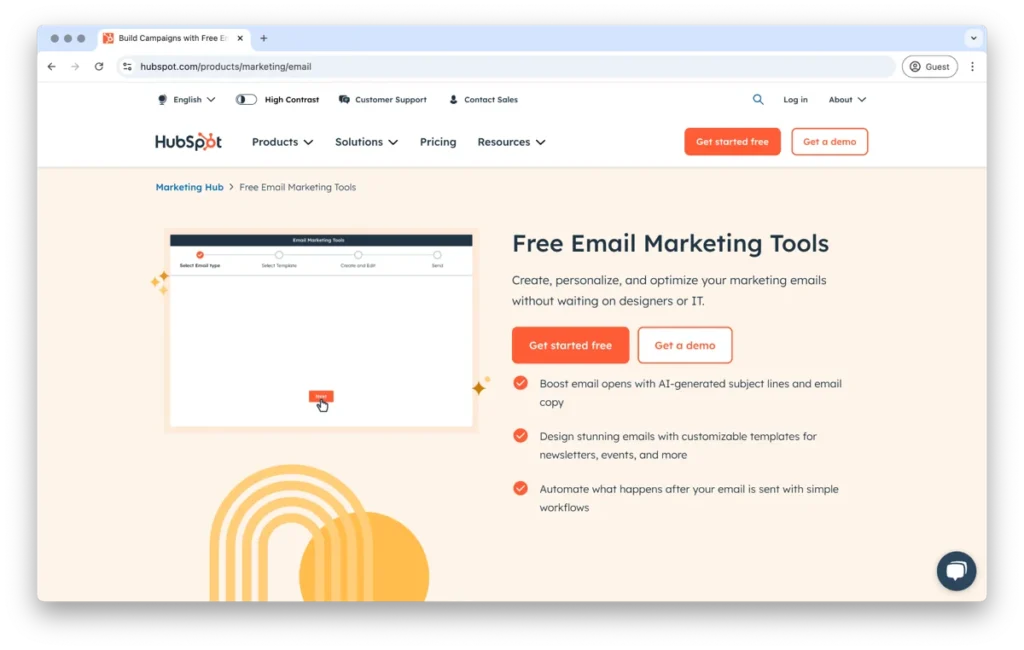
HubSpot integrates well with its suite of CRM and marketing tools. It’s a great option for businesses already using HubSpot’s CRM, as it provides a seamless experience and deep integration across sales and marketing activities. HubSpot’s email marketing solution is scalable, allowing small businesses to start simple and grow into more advanced features as needed.
Overview: HubSpot’s email marketing tool combines the power of email with the depth of its CRM. It offers automation, list segmentation, and personalization features that help you send the right message at the right time. The user-friendly drag-and-drop email builder allows you to create beautiful emails without technical skills, while the CRM integration lets you leverage customer data to enhance personalization.
Features:
| Feature | Description |
| CRM Integration | Syncs email marketing with CRM to track customer relationships and interactions seamlessly. |
| Free Plan | Allows users to test the service with limited features at no cost, making it ideal for small businesses starting out. |
| Automation | Set up automated workflows to nurture leads and guide them through the sales funnel. |
| Drag-and-Drop Editor | Build professional emails with ease, no coding required, and use pre-built templates for faster campaign creation. |
| Personalization | Leverage CRM data to personalize emails for better engagement and improved customer relationships. |
| Analytics & Reports | Access detailed analytics to measure open rates, click-through rates, and overall campaign performance. |
Best For: Businesses already using HubSpot or those planning to expand their CRM and automation capabilities. It’s ideal for those looking for an integrated solution that can scale with their marketing needs.
5. Moosend
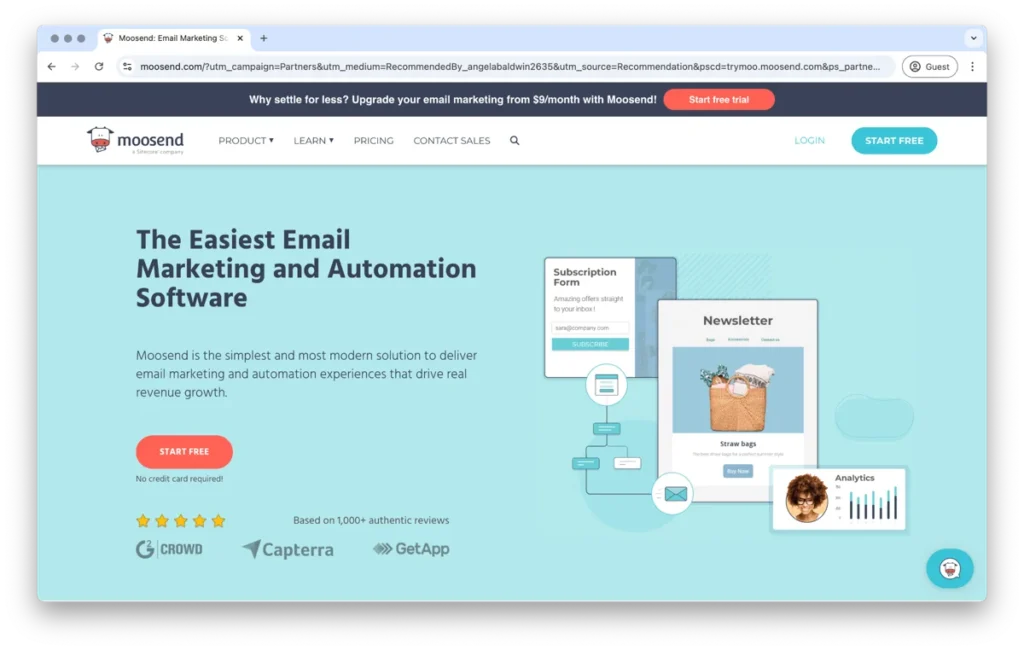
Moosend is a budget-friendly yet feature-packed email marketing solution. It offers a straightforward interface with powerful features that make it an excellent choice for small businesses. Moosend is known for its affordability and rich functionality, making it an ideal tool for those looking to get great value for money without compromising on capabilities.
Overview: Moosend provides automation, segmentation, and eCommerce integrations for small businesses, helping them create sophisticated email marketing campaigns without a steep learning curve. It offers pre-designed templates, drag-and-drop editing, and an automation workflow builder that makes creating campaigns a breeze. With its affordable pricing, Moosend is a great alternative for those on a tight budget.
Features:
| Feature | Description |
| List Segmentation | Split contacts into specific groups for targeted marketing, ensuring relevant messages reach the right people. |
| Automation | Create workflows to send relevant content at the right time, improving customer engagement. |
| eCommerce Integrations | Connects easily with your online store to create targeted campaigns based on customer behavior. |
| Drag-and-Drop Editor | Easily create visually appealing emails without needing any design or coding experience. |
| Reporting & Analytics | Track key metrics like open rates, click-through rates, and conversions to understand campaign performance. |
| Landing Pages | Create and customize landing pages to capture leads directly from your email campaigns. |
Best For: Budget-conscious businesses that need a solid email marketing tool without overspending. Moosend is perfect for small teams looking for powerful features like automation and segmentation at an affordable price point.
6. AWeber
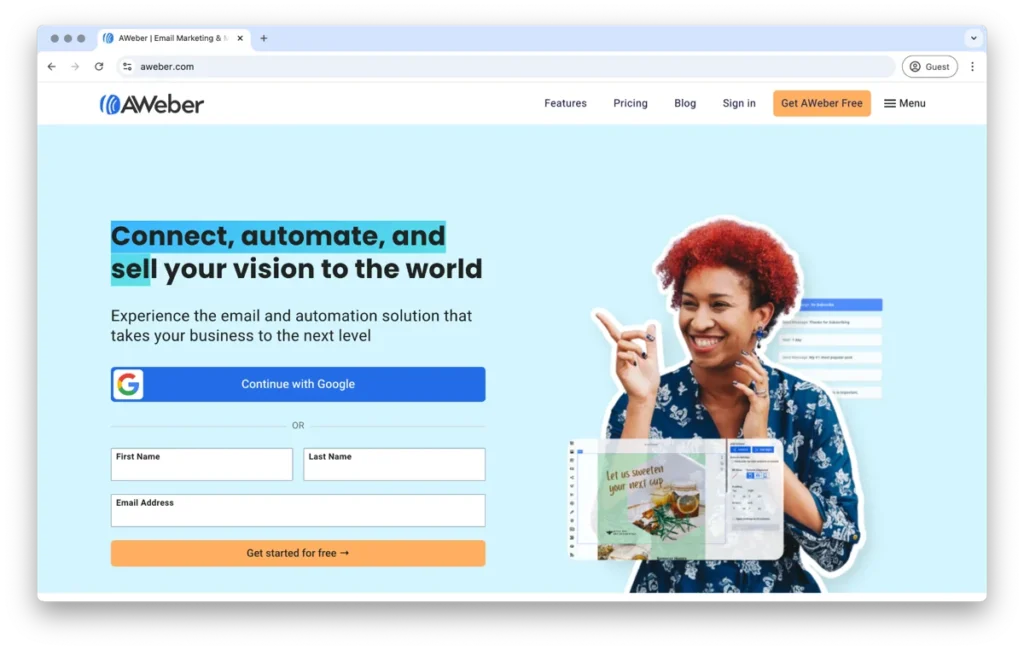
AWeber is known for its reliability and solid customer support. It provides all the essential tools needed to create and send emails without much hassle, making it a popular choice for small businesses that want to get up and running quickly. AWeber offers a range of templates, an easy-to-use editor, and automation options to help businesses stay in touch with their audience.
Overview: AWeber is a well-established email marketing platform that focuses on simplicity and reliability. It comes with over 700 email templates, a drag-and-drop editor, and easy automation tools that help small businesses create impactful campaigns. AWeber also has a strong reputation for delivering emails to inboxes, which is crucial for effective email marketing.
Features:
| Feature | Description |
| Drag-and-Drop Editor | Create emails quickly with no coding required, using an intuitive interface. |
| Templates | Access to over 700 email templates designed for various industries and purposes, making campaign creation fast and easy. |
| Automation | Simplified workflows for easy setup of autoresponders, helping nurture leads automatically. |
| List Management | Manage your subscriber lists easily, with features like tagging and segmentation for better targeting. |
| Analytics | Track campaign metrics like open rates, click-through rates, and overall engagement to refine your strategies. |
| Customer Support | Reliable support options, including phone and live chat, to help with any issues or questions. |
Best For: Small businesses needing a reliable and straightforward email marketing solution. AWeber is great for those who want ease of use, dependable customer support, and a tool that focuses on the fundamentals of effective email marketing.
7. GetResponse
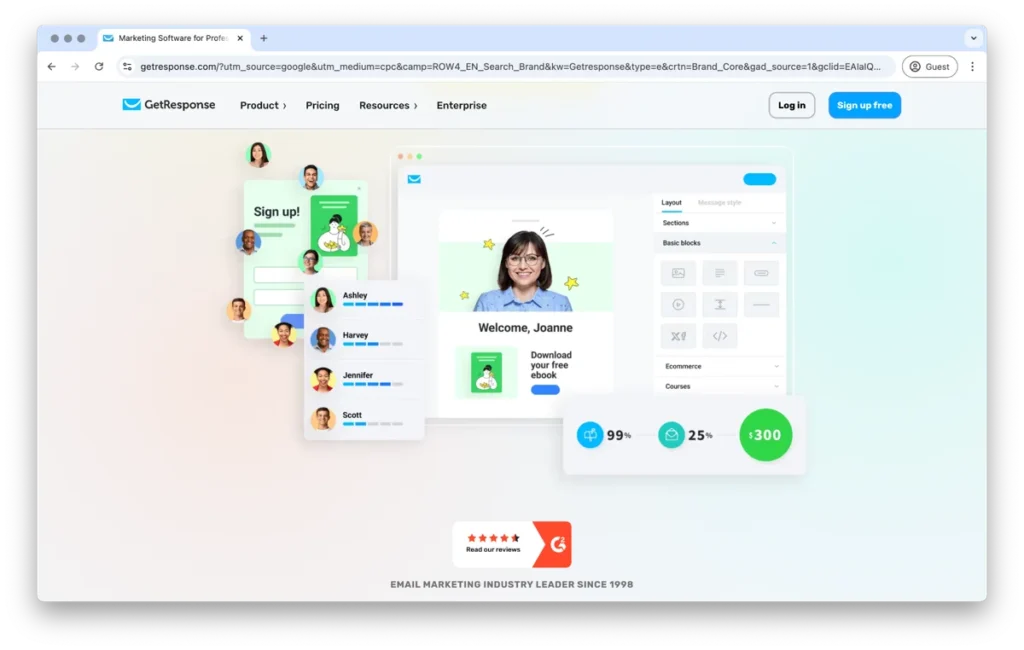
GetResponse is a powerful all-in-one marketing platform that offers more than just email marketing. It combines landing pages, webinars, and marketing automation into a single platform, making it a highly versatile tool for small businesses looking to manage multiple marketing activities from one place. Its wide range of features helps users create cohesive campaigns that span different marketing channels.
Overview: GetResponse provides a comprehensive suite of tools for businesses that want to integrate email marketing with other digital marketing efforts. The platform’s landing page builder allows users to create custom pages to generate leads, while the webinar hosting feature makes it easy to engage with audiences directly. The automation features help streamline marketing tasks, allowing small businesses to nurture leads and drive conversions efficiently.
Features:
| Feature | Description |
| Landing Pages | Build and customize landing pages to generate leads and convert website visitors. |
| Webinars | Host webinars directly through the platform to educate and engage with your audience. |
| Advanced Automation | Set up complex marketing workflows to create personalized experiences for each customer. |
| List Segmentation | Segment your email list to send highly targeted campaigns based on user behavior. |
| Conversion Funnels | Create automated sales funnels to guide potential customers from awareness to conversion. |
| Analytics & Reports | Track key metrics to understand how your campaigns are performing and make data-driven decisions. |
Best For: Small businesses looking for an all-in-one marketing solution that includes landing pages, webinars, and advanced automation. GetResponse is ideal for those wanting to consolidate their marketing efforts under one platform and create sophisticated campaigns across different channels.
8. ActiveCampaign

ActiveCampaign excels in providing top-notch automation for businesses that want to create personalized customer journeys. It is packed with advanced features that enable small businesses to automate almost every aspect of their email marketing, from lead nurturing to follow-up sequences. This makes it a powerful tool for maximizing customer engagement and driving conversions.
Overview: ActiveCampaign is designed for businesses that prioritize automation and personalization. It offers a range of tools for segmenting audiences, creating automated workflows, and integrating with CRM systems. The platform’s automation builder is highly intuitive, allowing users to create complex workflows without any technical expertise. The CRM integration also ensures that all customer data is in one place, making it easier to create targeted campaigns.
Features:
| Feature | Description |
| Advanced Automation | Personalize customer journeys with powerful workflows, making sure each customer gets relevant content. |
| Segmentation | Easily segment lists for better targeting based on customer behavior and preferences. |
| CRM Integration | Sync with your CRM to create an all-in-one sales and marketing solution, improving lead tracking and management. |
| Site Tracking | Track visitor behavior on your website to trigger specific email actions based on user activity. |
| Conditional Content | Show different content to different contacts in the same email, based on specific criteria. |
| Automation Map | Visualize your entire automation strategy to see how all your workflows connect and interact. |
Best For: Small businesses that want to automate as much as possible for personalized marketing. ActiveCampaign is perfect for teams looking to create advanced automation workflows that can adapt to customer actions and provide highly relevant content at every stage of the customer journey.
9. Kit
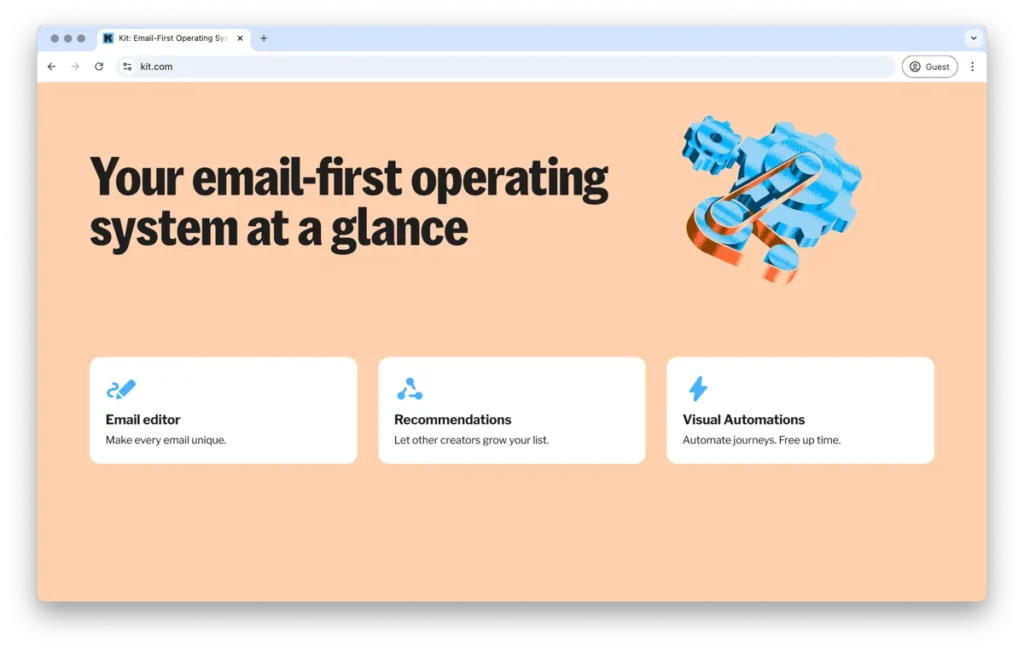
Kit, formerly ConvertKit, is tailored for content creators and bloggers who want a simple yet powerful email marketing platform. It focuses on helping creators grow their audience and build meaningful relationships through email. Its straightforward interface and tagging system make it easy for users to send the right content to the right people without being overwhelmed by unnecessary features.
Overview: Kit is known for its simplicity and effectiveness in helping creators manage their audiences. It offers intuitive features like tagging, segmentation, and email sequences that help content creators engage with their subscribers effectively. Kit also provides easy landing page creation, allowing bloggers to grow their email list without needing a separate tool.
Features:
| Feature | Description |
| Landing Page Creation | Build simple landing pages to grow your list without needing a website. |
| Easy Tagging | Organize subscribers with tags for better targeting and improved segmentation. |
| Automation | Create simple workflows to nurture your audience and send the right content at the right time. |
| Sequences | Set up email sequences to automatically send a series of emails to subscribers. |
| Subscriber Management | Easily manage and organize subscribers for better communication. |
| Creator Pro Tools | Access advanced features like referral systems and newsletter monetization tools. |
Best For: Content creators and bloggers who need a user-friendly platform to grow and engage their audience. Kit is ideal for those looking for simple automation, easy tagging, and effective tools to build and monetize their email list without being bogged down by complex features.
10. Drip
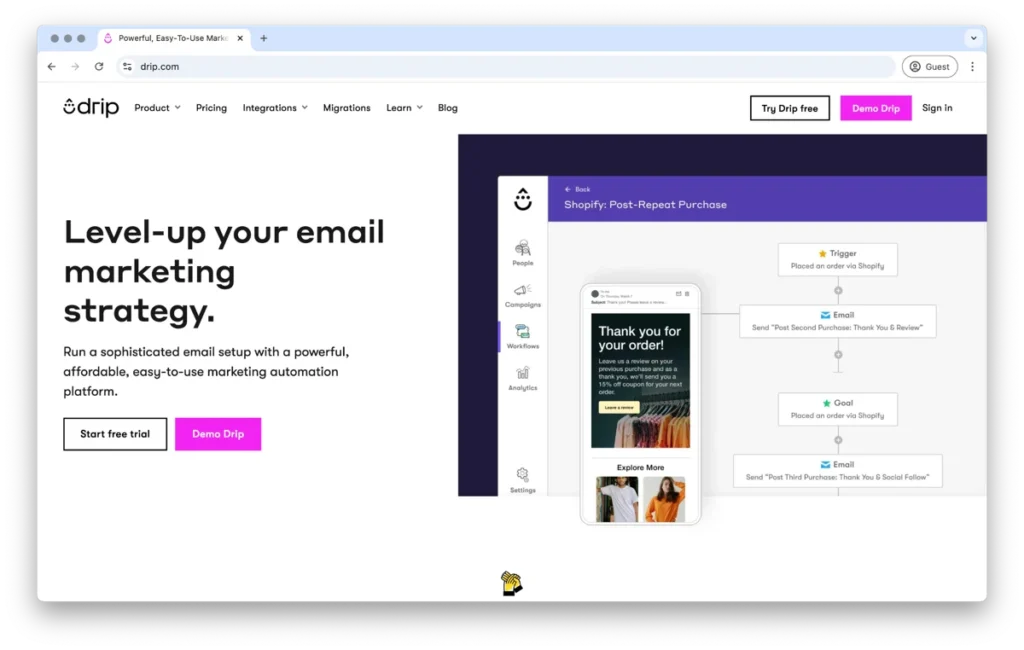
Drip is an email marketing solution designed specifically for eCommerce businesses. It integrates with popular eCommerce platforms to help businesses create personalized email campaigns based on customer behavior. Drip’s focus on eCommerce makes it a powerful tool for brands looking to boost customer loyalty and increase sales through targeted email marketing.
Overview: Drip is built to help eCommerce businesses connect with their customers through personalized marketing. It offers behavior-based automation, segmentation, and integrations with major eCommerce platforms like Shopify and WooCommerce. Drip’s features allow users to create tailored campaigns that react to customer actions, such as cart abandonment or product purchases, ensuring timely and relevant communication that drives conversions.
Features:
| Feature | Description |
| eCommerce Integration | Connect with Shopify, WooCommerce, and other platforms to sync customer data and drive campaigns. |
| Behavior-Based Automation | Trigger emails based on customer actions, such as cart abandonment or browsing activity. |
| Segmentation | Segment contacts based on shopping behaviors, allowing for targeted and personalized campaigns. |
| Campaign Builder | Create visually engaging campaigns with a user-friendly drag-and-drop editor. |
| Revenue Attribution | Track sales and revenue generated by your email campaigns to measure ROI effectively. |
| Customer Journeys | Map out customer journeys to ensure personalized messaging at every stage of the buying process. |
Best For: E-commerce businesses looking for in-depth automation and personalization. Drip is perfect for brands that want to leverage customer data to create highly targeted campaigns that drive conversions and increase lifetime value.
11. Campaign Monitor
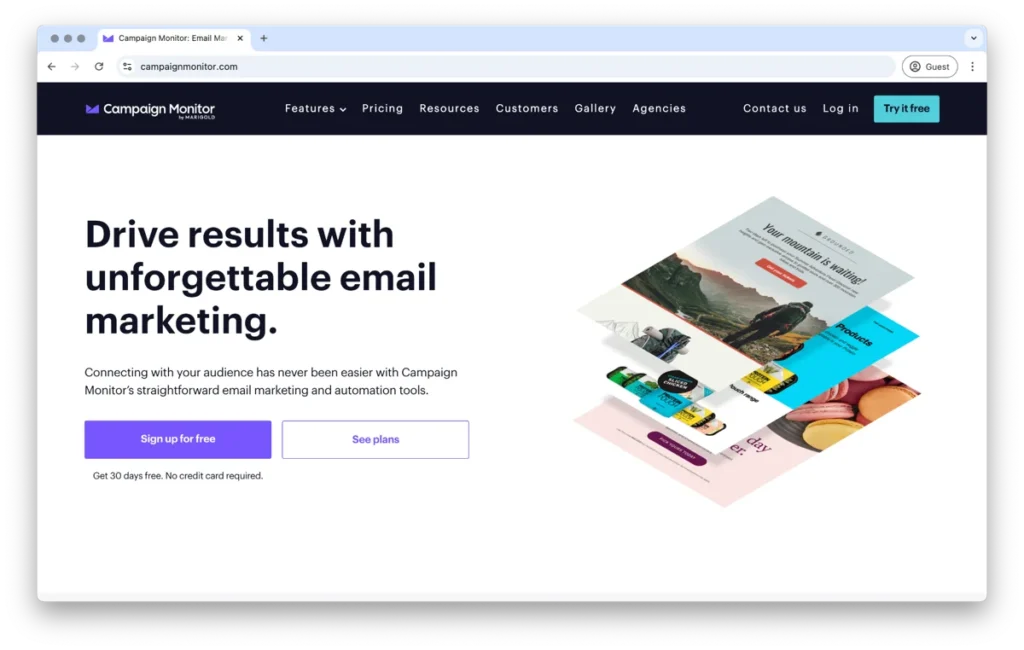
Campaign Monitor is all about visual appeal and brand-focused email marketing. It is designed for small businesses that want to create professional, beautifully-designed emails with ease. The platform’s emphasis on visual customization makes it ideal for brands that care deeply about their aesthetic and brand image.
Overview: Campaign Monitor offers stunning email templates and a user-friendly drag-and-drop editor, making it easy to create emails that capture attention. The platform also provides in-depth analytics to track campaign performance and optimize email content. With its emphasis on design, Campaign Monitor is a great choice for businesses looking to impress their audience with visually appealing emails.
Features:
| Feature | Description |
| Beautiful Templates | Access a wide range of professionally designed templates for various purposes. |
| Drag-and-Drop Editor | Easy-to-use editor to create visually attractive emails without any coding skills. |
| Custom Branding | Customize email designs to match your brand’s aesthetic, ensuring a consistent look and feel. |
| Segmentation | Segment your audience to send targeted messages based on behavior and preferences. |
| Analytics | Track and analyze email performance with detailed reports on open rates, click-through rates, and conversions. |
| A/B Testing | Test different versions of your emails to see which one performs better and optimize your campaigns accordingly. |
Best For: Businesses focusing on design and brand image. Campaign Monitor is ideal for those looking to create visually stunning emails that align with their brand identity, making it a great choice for agencies, creative industries, and businesses with a strong visual brand.
12. MailerLite
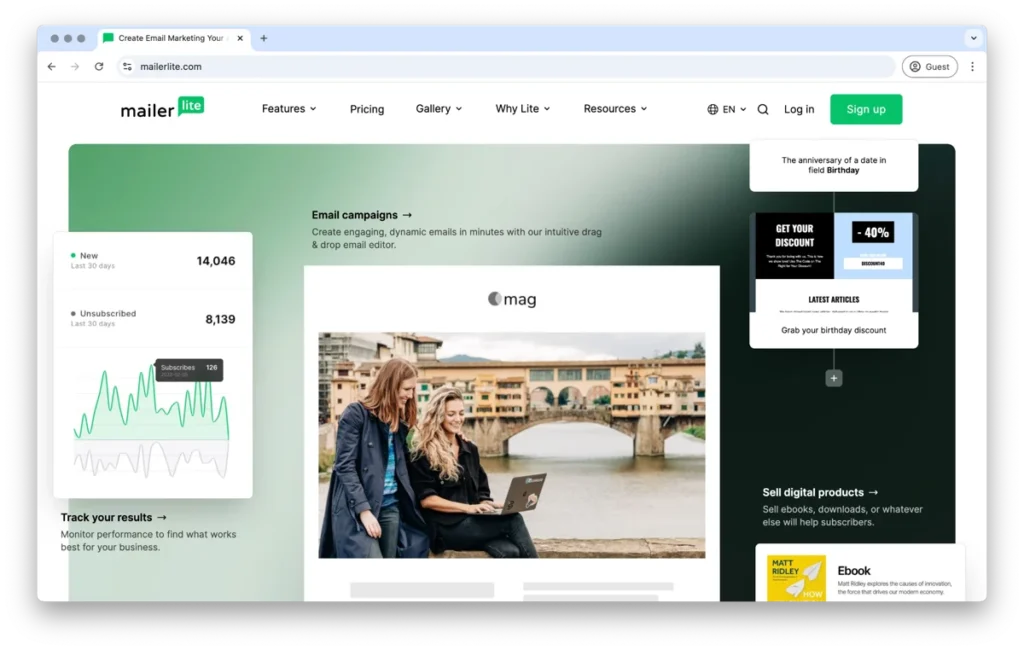
MailerLite offers simplicity and affordability, making it an excellent choice for small businesses looking for an easy-to-use email marketing solution. The platform provides all the essential email marketing tools without overwhelming users with unnecessary features, making it perfect for teams that need a straightforward solution to grow their subscriber base and engage with their audience.
Overview: MailerLite provides a range of features, including a drag-and-drop editor, automation, and landing page creation, all designed to help small businesses grow. Its intuitive interface makes it easy for anyone to create professional-looking email campaigns. MailerLite also offers advanced features like A/B testing and audience segmentation, making it versatile enough to accommodate growing marketing needs while keeping costs low.
Features:
| Feature | Description |
| Drag-and-Drop Editor | Create and customize email campaigns easily, with no coding experience needed. |
| Automation | Set up simple automations to streamline marketing tasks and nurture subscribers automatically. |
| Landing Pages | Create customizable landing pages to capture leads and grow your email list. |
| Audience Segmentation | Segment your subscribers for targeted campaigns, improving engagement and conversion rates. |
| A/B Testing | Test different email variations to determine what resonates best with your audience. |
| Analytics & Reports | Access detailed reports to track open rates, click-through rates, and overall campaign performance. |
Best For: Small businesses needing a simple and affordable email marketing tool. MailerLite is perfect for those looking for essential features at a budget-friendly price without sacrificing quality. It’s an ideal choice for small teams that need an intuitive platform to create, automate, and optimize email campaigns effectively.
Comparison Table of Email Marketing Tools
A comparison table can be a quick way to see which email marketing tool is best for you. Below, we compare the features, pricing, and suitability of each tool:
| Tool | Ease of Use | Pricing | Key Features | Best For |
| Mailchimp | 5/5 | Check Pricing | Templates, A/B testing, Automation | Small businesses and beginners |
| Constant Contact | 4/5 | Check Pricing | Event marketing, Editor | Event-focused small businesses |
| Brevo | 4/5 | Check Pricing | SMS marketing, CRM | Growing businesses on a budget |
| HubSpot | 3/5 | Check Pricing | CRM Integration, Free Plan | Businesses needing scalability |
| Moosend | 4/5 | Check Pricing | List segmentation, Automation | Budget-conscious small businesses |
| AWeber | 4/5 | Check Pricing | Templates, Automation | Reliable, straightforward use |
| GetResponse | 3/5 | Check Pricing | Landing pages, Webinars | All-in-one marketing solution |
| ActiveCampaign | 3/5 | Check Pricing | Automation, CRM | Advanced automation needs |
| Kit | 4/5 | Check Pricing | Tagging, Landing pages | Content creators and bloggers |
| Drip | 3/5 | Check Pricing | eCommerce automation | E-commerce businesses |
| Campaign Monitor | 4/5 | Check Pricing | Beautiful templates, Analytics | Brand-focused small businesses |
| MailerLite | 5/5 | Check Pricing | Editor, Automation, Landing pages | Simple, affordable use |
Deep Dive: Feature Analysis
Let’s take a deeper look at some essential features to consider:
- Automation: Automation saves time by setting up recurring email workflows. Mailchimp, Brevo, and ActiveCampaign all offer powerful automation features that make them great for scaling businesses.
- Templates and Customization: The quality of templates can affect how professional your emails look. Mailchimp, HubSpot, and Campaign Monitor all offer beautifully designed templates, while Moosend and MailerLite provide more basic, but still effective, options.
- Analytics & Reporting: Knowing how well your campaigns perform is crucial. Tools like Brevo, HubSpot, and Campaign Monitor provide advanced analytics to help you understand open rates, click-through rates, and more.
- Support and Community: Support can make a huge difference, especially for beginners. Constant Contact and AWeber are known for good support, while HubSpot and ActiveCampaign have extensive knowledge bases and community forums.
Use Cases: Matching Tools to Business Needs
Different small businesses have different needs. Here are some use cases to help you decide:
- New Small Business: Mailchimp is ideal for beginners. It’s easy to use and comes with great templates to get started.
- Growing E-Commerce Store: Drip works well for e-commerce. It integrates with most platforms and offers behavior-based automation.
- Nonprofits: Constant Contact provides features like event marketing and often has discounts for nonprofits, making it a solid choice.
- Content Creators: Kit is perfect for bloggers and content creators. It’s simple to use and has features tailored for engaging an audience.
Pros and Cons Recap
Let’s summarize the main advantages and disadvantages:
- Mailchimp: Easy for beginners but can get expensive.
- Constant Contact: Great for events but lacks automation.
- Brevo: Affordable with many features, but a steeper learning curve.
- HubSpot: Powerful features, but costly as you scale.
- Moosend: Affordable and simple, but not as well-known.
- AWeber: Reliable and easy to use, but feels a bit outdated.
- GetResponse: All-in-one solution, but overwhelming for some.
- ActiveCampaign: Excellent automation, but a learning curve.
- Kit: Great for creators, but lacks advanced design options.
- Drip: Powerful for eCommerce, but pricey.
- Campaign Monitor: Beautiful designs, but limited automation.
- MailerLite: Budget-friendly, but limited advanced features.
Choosing the right tool comes down to your specific needs. Think about your budget, what features you need most, and where you see your business going in the future.
How to Get Started with an Email Marketing Tool
Ready to dive in? Here’s how to get started with any email marketing software:
- Sign Up for a Free Trial: Most tools offer a free trial or a basic free plan. Sign up and explore the features.
- Import Your Email List: If you already have subscribers, import your list. Make sure to clean it to avoid bounces.
- Segment Your Audience: Divide your audience into segments. Send targeted emails to different groups for better results.
- Choose a Template: Use a ready-made template. Customize it to reflect your brand and message.
- Set Up Your First Campaign: Set a goal for your campaign. Whether it’s driving sales or promoting content, make sure your email aligns with that goal.
- Analyze and Improve: Once sent, review analytics to see what worked and what didn’t. Use A/B testing to keep improving.
Conclusion
Choosing the right email marketing software is crucial for your small business’s success. The right tool can help you connect with your audience, nurture leads, and convert them into loyal customers. Whether you’re just starting or scaling up, email marketing provides a cost-effective way to engage with your customers and drive growth. Investing time in finding the right software can significantly improve your marketing effectiveness.
Email marketing tools come with a wide range of features, from automation and segmentation to analytics and CRM integration. With the right software, you can optimize your marketing campaigns, boost open rates, and drive higher conversions.
Remember, the goal is to make your marketing efforts more efficient and impactful. Don’t be afraid to experiment with a few options to see what resonates best with your audience.