Email marketing remains a cornerstone of successful SaaS growth. Statistics show that email marketing delivers an average ROI of 4200%, making it a crucial channel for lead nurturing, customer onboarding, and retention. But with a plethora of email marketing tools available, choosing the right one can be overwhelming.
That’s where Mailchimp comes in. One of the most popular and recognizable names in the industry, Mailchimp has evolved from a simple email tool into a comprehensive marketing platform. But is it truly “email marketing made easy,” and more importantly, is it the right choice for your SaaS business?
This in-depth review will explore Mailchimp’s features, pricing, pros, cons, and alternatives, with a particular focus on its suitability for SaaS companies. Whether you’re a startup just beginning your email marketing journey or a growing SaaS looking to optimize your campaigns, this review will provide the insights you need.
What is Mailchimp?
Founded in 2001, Mailchimp has become synonymous with email marketing. What started as a simple tool for sending newsletters has transformed into a powerful marketing automation platform. Mailchimp empowers businesses to build and manage email lists, design beautiful campaigns, automate workflows, and track performance.
Mailchimp’s core functionality revolves around:
- Email Design: Creating visually appealing and engaging emails.
- List Management: Building, organizing, and segmenting your audience.
- Automation: Setting up automated email sequences for various purposes.
- Analytics: Tracking campaign performance and identifying areas for improvement.
Acquired by Intuit in 2021 for a whopping $12 billion, Mailchimp continues to dominate the email marketing space, particularly among small and medium-sized businesses. It’s known for its user-friendly interface, robust features, and, historically, its generous free plan. The addition of Courier in 2023 added additional functionality for notification style emails.
Key Features & Benefits: Mailchimp Review for SaaS
Let’s examine Mailchimp’s core features and how they can benefit SaaS companies:
A. Ease of Use & User Interface
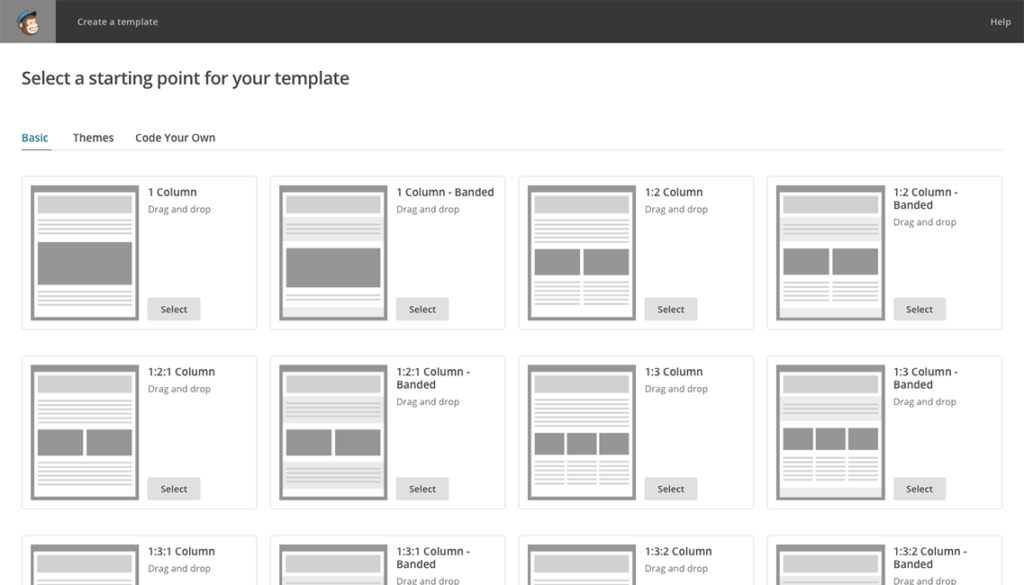
Source: (Mailchimp.com)
Mailchimp consistently receives praise for its intuitive interface.
- Drag-and-Drop Email Builder: Creating professional-looking emails is a breeze, even without coding experience. You can easily add text, images, buttons, and other elements, then customize them to match your brand.
- User-Friendly Dashboard: The dashboard is clean, well-organized, and easy to navigate. Key features and reports are readily accessible.
- Learning Curve: While advanced features like complex automation might require some learning, the basics of creating and sending emails are straightforward. Most users can get up and running quickly.
Benefit for SaaS: The ease of use means less time spent wrestling with the platform and more time focusing on crafting effective campaigns that drive conversions.
B. Email Design & Templates
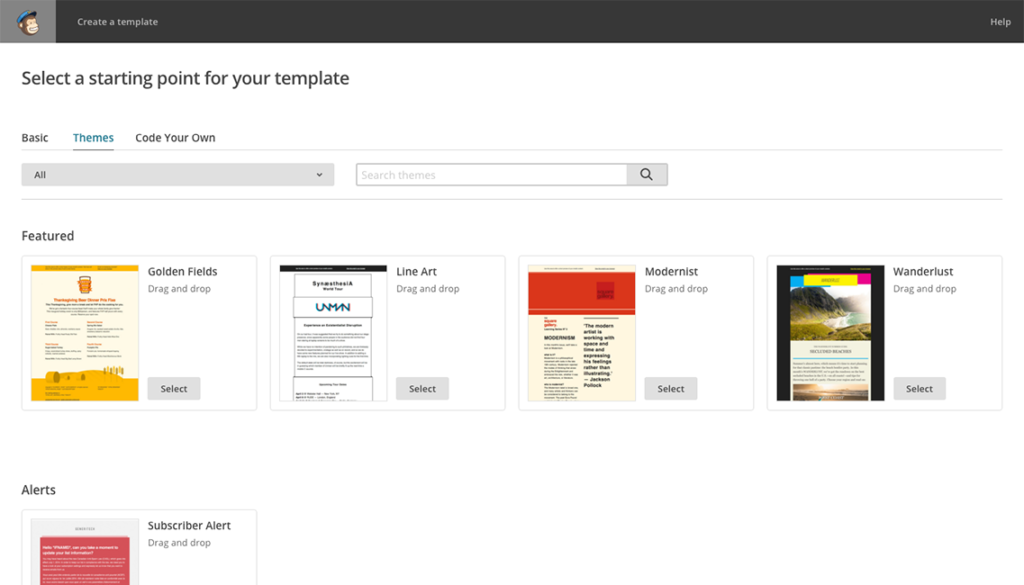
Source: (Mailchimp.com)
Mailchimp offers a wide range of pre-designed email templates.
- Template Library: Choose from a variety of templates tailored to different industries and purposes (newsletters, promotions, announcements, etc.). All templates are mobile-responsive, ensuring they look great on any device.
- Customization Options: Customize templates with your brand colors, logo, fonts, and imagery. For advanced users, Mailchimp allows for custom HTML and CSS coding.
- A/B Testing: Experiment with different subject lines, content variations, and design elements to optimize open and click-through rates.
Benefit for SaaS: Professional-looking, on-brand emails are crucial for building trust and credibility with your audience, and improve deliverability scores for your messages. A/B testing helps you fine-tune your messaging for maximum impact.
C. List Management & Segmentation
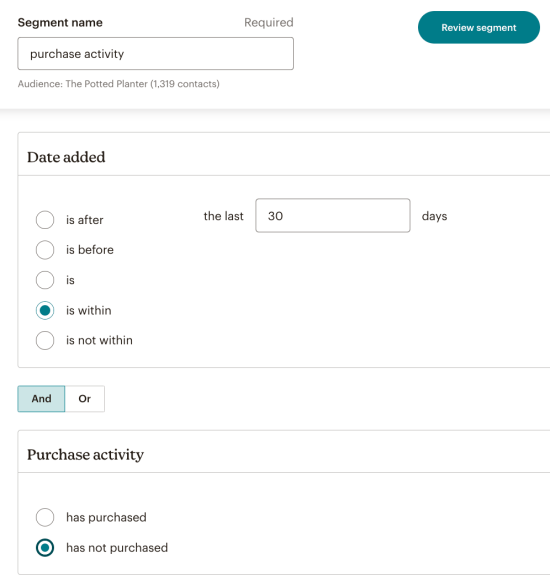
Mailchimp Segmenting (Source: Mailchimp.com)
Effectively managing and segmenting your email list is vital for targeted campaigns.
- Import and Signup Forms: Easily import existing contacts or use Mailchimp’s customizable signup forms to grow your list organically. You can embed forms on your website or create dedicated landing pages.
- Segmentation Options: Mailchimp provides powerful segmentation capabilities. Segment your audience based on demographics, website activity, email engagement, purchase history (with e-commerce integrations), and more.
- Tagging and Grouping: Use tags and groups to further categorize your contacts and create highly targeted segments.
Benefit for SaaS: Segmentation allows you to send personalized messages that resonate with specific audience segments. This leads to higher engagement, improved deliverability, and ultimately, more conversions. For example, you can create segments for free trial users, paying customers, and churned users, then tailor your messaging accordingly.
D. Automation & Workflows
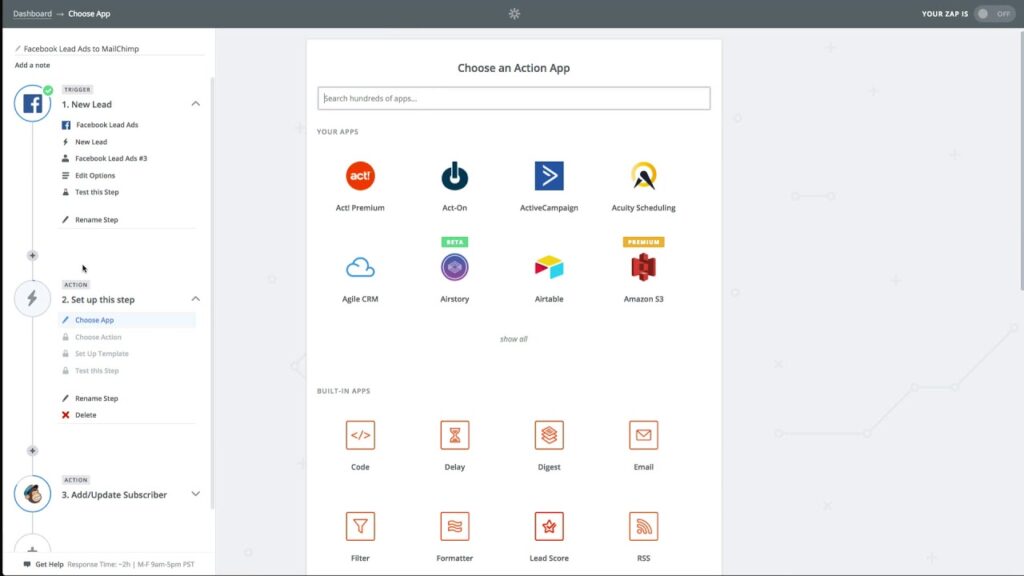
Mailchimp integrations (Source: Mailchimp.com)
Automation is a game-changer for SaaS companies.
- Pre-built Automation Templates: Mailchimp offers pre-built automation templates for common use cases like welcome series, abandoned cart emails, product recommendations, and customer re-engagement.
- Custom Automation Builder: Create custom workflows from scratch to fit your unique needs. You can set triggers based on a wide range of actions and data points (e.g., website visits, email opens, purchases, subscription renewals).
- Trigger Options: Trigger emails based on various criteria, including signup date, website activity, purchase behavior, email engagement, and custom field data.
- Benefits for SaaS: Automate crucial parts of your customer journey, such as:
- Onboarding: Guide new users through your product with a series of automated emails.
- Lead Nurturing: Nurture leads with targeted content until they’re ready to convert.
- Churn Reduction: Identify at-risk customers and send them re-engagement emails or special offers.
- Upselling/Cross-selling: Promote relevant upgrades or add-ons to existing customers based on their usage patterns.
E. Reporting & Analytics
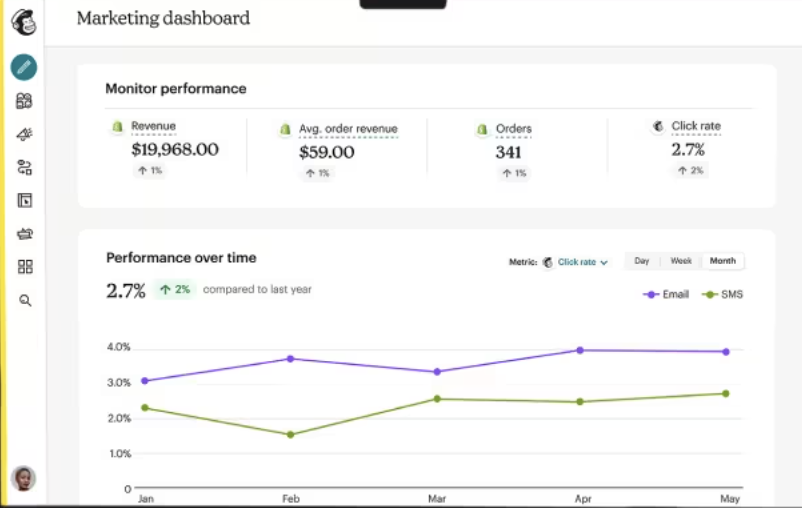
Mailchimp reports (Source: Mailchimp.com)
Mailchimp provides detailed reports to track campaign performance and measure success.
- Key Metrics Tracked: Monitor open rates, click-through rates, bounce rates, unsubscribe rates, conversion rates, and revenue (with e-commerce integrations).
- Reporting Dashboard: The dashboard provides a clear overview of your campaign performance, with easy-to-understand charts and graphs. You can also create custom reports to focus on specific metrics.
- Integration with Google Analytics: Connect Mailchimp with Google Analytics for even deeper insights into website traffic and user behavior driven by your email campaigns.
Benefit for SaaS: Data-driven decision-making is essential for growth. Mailchimp’s reporting features help you understand what’s working, what’s not, and how to optimize your campaigns for better results.
F. Integrations
Mailchimp integrates with a vast ecosystem of apps and platforms.
- CRM Integrations: Seamlessly connect with popular CRMs like Salesforce, HubSpot, and Pipedrive.
- E-commerce Integrations: Integrate with e-commerce platforms like Shopify, WooCommerce, and Magento to track revenue, automate order-related emails, and segment customers based on purchase history.
- Other SaaS Tools: Connect with other essential SaaS tools like Slack, Zapier, Google Analytics, and many more.
Benefit for SaaS: Integrations create a connected marketing stack, allowing you to share data between different platforms, automate workflows, and gain a holistic view of your customer interactions.
G. Customer Support
Mailchimp offers various support options.
- Availability: Support availability depends on your plan. Paid plans offer email and chat support, while higher-tier plans include phone support. The free plan primarily relies on self-service resources.
- Resources: Mailchimp has an extensive Help Center with articles, tutorials, and guides. They also offer webinars and a community forum.
Benefit for SaaS: While Mailchimp is generally user-friendly, having access to reliable support is important, especially when dealing with complex automation or technical issues.
H. Pricing and Plans
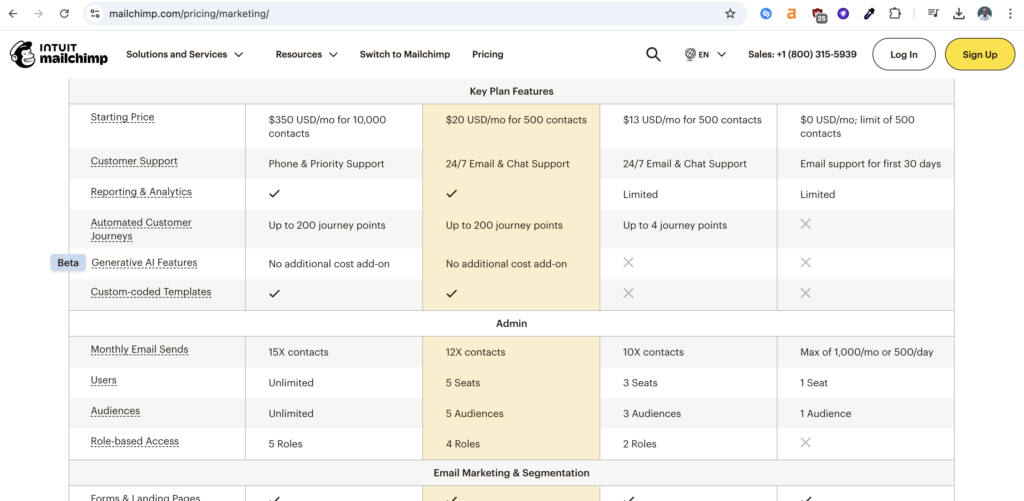
Mailchimp pricing page (Source: Mailchimp.com)
Mailchimp offers a tiered pricing structure, including a free plan.
- Free Plan: The free plan has limitations on the number of contacts (500), email sends, and features. It’s a good starting point for small businesses or those new to email marketing, but might not be sufficient for growing SaaS companies with automation needs.
- Paid Plans: Paid plans (Essentials, Standard, and Premium) offer more contacts, email sends, and advanced features like multi-step automation, advanced segmentation, and comparative reporting.
- Value for Money: Mailchimp’s pricing is generally competitive, but it can become expensive as your list grows, especially compared to some alternatives that offer unlimited contacts on higher tiers.
- Scalability: Mailchimp can scale with your business, but it’s important to consider the pricing implications as your contact list and email volume increase.
Benefit for SaaS: The free plan can be a good way to test the waters, but most SaaS companies will need a paid plan to access the automation and segmentation features necessary for effective email marketing. Carefully evaluate your needs and projected growth to choose the right plan.
Mailchimp Review for SaaS: Specific Use Cases
Let’s explore how Mailchimp can be specifically leveraged for SaaS growth:
A. User Onboarding
- Automated Welcome Series: Create a series of automated emails to welcome new users, introduce them to key features, and guide them through the setup process.
- Personalized Content: Segment users based on their plan or usage patterns and deliver tailored onboarding content.
- In-App Messaging Integration: Using Mailchimp Transactional (Mandrill), trigger in-app messages or push notifications based on user actions or milestones.
B. Lead Nurturing
- Drip Campaigns: Develop targeted drip campaigns to nurture leads with valuable content (blog posts, webinars, case studies) and move them through the sales funnel.
- Lead Scoring: Integrate Mailchimp with your CRM to track lead engagement and assign scores based on their interactions with your emails.
- Automated Follow-ups: Set up automated follow-up emails based on lead behavior, such as downloading a resource or requesting a demo.
C. Customer Retention
- Churn Prevention: Identify at-risk customers based on inactivity or other factors and send them re-engagement emails or special offers.
- Feedback Collection: Use email surveys to gather feedback and identify areas for product improvement.
- Loyalty Programs: Reward loyal customers with exclusive content, discounts, or early access to new features.
D. Product Updates and Announcements
- Targeted Announcements: Segment your audience based on their plan or usage patterns and announce new features or updates that are relevant to them.
- Release Notes: Create visually appealing email newsletters to showcase new features and improvements.
- Webinar Invitations: Promote webinars or online events to educate users about new features or best practices.
E. Upselling and Cross-selling
- Behavioral Targeting: Use automation to identify customers who might benefit from an upgrade or add-on based on their usage patterns.
- Targeted Promotions: Send targeted email promotions to specific customer segments, offering discounts or incentives to upgrade.
- Personalized Recommendations: Recommend relevant products or features based on a customer’s past behavior or purchase history.
Pros and Cons: A Balanced Perspective
Pros:
- User-friendly interface: Easy to use, even for beginners.
- Robust automation features: Powerful automation capabilities for a variety of use cases.
- Wide range of integrations: Connects with many popular SaaS tools and platforms.
- Comprehensive reporting and analytics: Provides detailed insights into campaign performance.
- Good template selection and customization: Create professional-looking emails with ease.
Cons:
- Occasional UI quirks: While generally user-friendly, some users report occasional glitches or inconsistencies in the interface.
- Learning curve for advanced automation: Mastering complex automation workflows can take time and effort.
Alternatives and Comparisons
While Mailchimp is a strong contender, it’s not the only option. Here are some notable alternatives:
- ActiveCampaign: (https://www.activecampaign.com/) Known for its powerful automation features and advanced segmentation capabilities. Often preferred by businesses with more complex marketing needs. More expensive than Mailchimp’s lower tiers but offers more advanced features at those levels.
- Kit: (https://kit.com/) Popular among creators and bloggers, Kit focuses on simplicity and ease of use. Its automation features are less complex than ActiveCampaign’s but still robust. Pricing can be higher than Mailchimp, especially for larger lists.
- Sendinblue (Brevo): (https://www.brevo.com/) A more affordable alternative, Sendinblue offers a good balance of features and pricing. It’s a strong option for businesses on a budget.
- HubSpot: (https://www.hubspot.com/) A comprehensive marketing platform that includes email marketing as part of its broader suite of tools. More expensive than Mailchimp, but it offers a wider range of features, including CRM, landing pages, and social media management. Best suited for businesses looking for an all-in-one solution.
When might a competitor be a better choice?
- ActiveCampaign: If you need highly advanced automation and segmentation capabilities and are willing to invest more.
- Kit: If you prioritize simplicity and ease of use and your focus is primarily on email marketing.
- Sendinblue: If you’re on a tighter budget and need a good balance of features and affordability.
- HubSpot: If you need a comprehensive marketing platform that integrates email marketing with other marketing functions.
Conclusion: Is Mailchimp Right for Your SaaS?
Mailchimp remains a powerful and user-friendly email marketing platform that can significantly benefit SaaS companies. Its ease of use, robust automation features, extensive integrations, and comprehensive reporting make it a valuable tool for driving growth.
Mailchimp is particularly well-suited for:
- Small to medium-sized SaaS businesses: Those just starting with email marketing or those needing powerful automation without the complexity of enterprise-level platforms.
- SaaS companies prioritizing ease of use: If you want a platform that’s quick to learn and easy to navigate, Mailchimp is an excellent choice.
- Businesses leveraging a wide range of integrations: Mailchimp’s extensive integration ecosystem makes it easy to connect with your existing SaaS tools.
However, if you have a very large contact list (and are sending high volume) or require highly complex automation, you might want to explore alternatives like ActiveCampaign or evaluate Mailchimp’s higher-tier plans carefully.
Ultimately, the best way to determine if Mailchimp is right for you is to try it out. Take advantage of their free plan or sign up for a trial of a paid plan to explore its features and see if it meets your specific needs.Ready to see how Mailchimp can help you grow your SaaS business? Sign up for a free Mailchimp account today!

